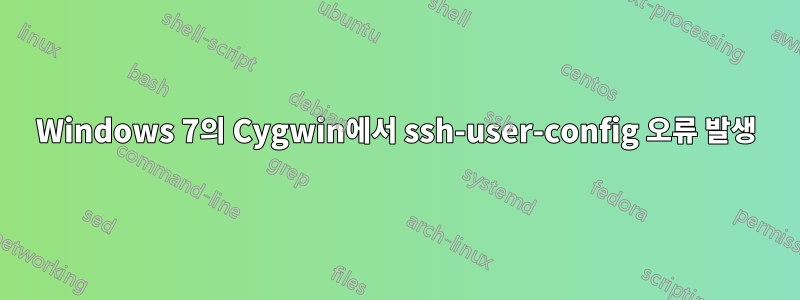
나는 다음을 따르고 있다Cygwin을 사용하여 Windows 7에 대한 SSH 명령줄 액세스를 얻는 방법.
User Configuration of SSH단계(위 페이지의 절반 정도) 에서 다음 오류가 발생했습니다.
$ ssh-user-config
*** ERROR: /home/User is set in the account database as your home directory
*** ERROR: but it is not a valid directory. Cannot create user identity files.
진행하는 방법?
답변1
여기서 답을 찾았습니다.https://stackoverflow.com/questions/28573763/i-am-unable-to-find-the-etc-passwd-file-in-cygwin
즉, 다음을 수행해야 합니다.
- /etc/nsswitch.conf 파일을 찾습니다(메모장이나 smt로 엽니다).
- 다음 줄을 추가하세요: db_home: /%H
그러면 Cygwin 홈 디렉토리가 Windows 사용자 프로필 디렉토리와 동일하게 변경됩니다.
답변2
/etc/passwd 파일에 잘못된 홈 디렉토리가 나열되어 있거나 /home/User 디렉토리가 삭제된 것 같습니다.
이는 passwd 파일을 열고 사용자의 홈 디렉토리를 수정하거나, 올바른 경우 문제의 디렉토리를 만들어 수정될 수 있습니다.


