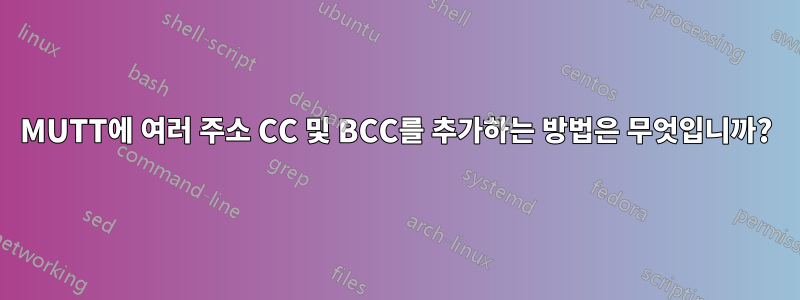
여러 이메일 주소를 BCC 및 CC로 추가하여 이메일을 보내는 것처럼 문서가 명확하지 않습니다.
다음을 사용해야 하나요?
-b [email protected] -b [email protected]
또는
-b [email protected] [email protected]
아니면 이메일을 쉼표로 구분해야 하나요?
답변1
문서(man 페이지)에는 다음과 같이 나와 있습니다.
mutt [-nx] [-e cmd] [-F file] [-H file] [-i file] [-s subj] [-b addr] [-c addr] [-a file [...] --] addr|mailto_url [...]
이는 각각에 대해 전체 -c addr전환을 반복해야 함 을 의미합니다.참조받는 사람, 그리고 -b addr각각에 대해숨은참조받는 사람.
목록은 예외입니다.에게명령 호출이 끝나면 수신자는 스위치가 필요하지 않습니다.
답변2
다음 옵션의 경우 mutt:
mutt [-nx] [-e cmd] [-F file] [-H file] [-i file] [-s subj] [-b addr] [-c addr] [-a file [...] --]
뒤에 인수가 여러 개 있는 경우 따옴표 "와 쉼표를 사용하여 ,동일한 그룹 내의 개별 명령을 구분할 수 있습니다. 예를 들어
-e "set content_type=text/html, realname='John Citizen'"
-b "[email protected], [email protected]"
전체 명령:
mutt -e "set content_type=text/html, realname='John Citizen'" -s "This is some subject" -- "this_is_the_email_you_want_to_send_to@recipients_email_address.com, [email protected], [email protected]" < /home/dir/some_directory/the_HTML_file_you_want_to_send.html


