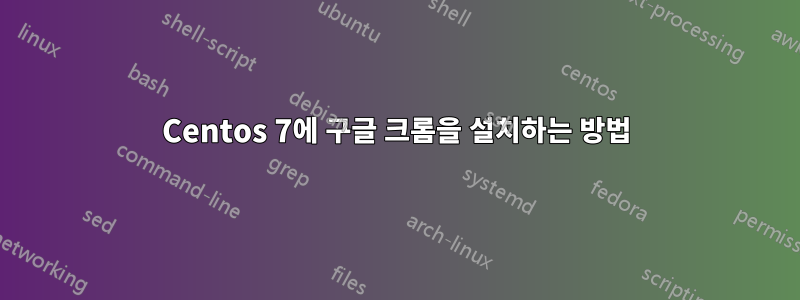
몇 시간의 검색 끝에 마침내 centos 7에 googlechrome을 설치하고 실행할 수 있었습니다.
1) 어디서 다운로드하나요?
#1) download chrome rpm from https://www.google.com/chrome/browser/desktop/
이 글을 쓰는 시점의 버전은 45.0.2454.101(64비트)입니다.
2) 설치
Go to your downloads directory and install the rpm(you need to be root user)
#cd ~/Downloads
#ls
google-chrome-stable_current_x86_64.rpm
...
#yum install google-chrome-stable_current_x86_64.rpm
3) Install nss
# yum install nss
"nss"를 설치하지 않고 Chrome을 실행하면 터미널에 아래와 같은 오류가 발생합니다.
[7:7:1011/133301:ERROR:nss_util.cc(209)] 영구 데이터베이스 없이 NSS를 초기화하는 중 오류 발생: NSS 오류 코드: -8023
[ Steps below do not require the user to be root ]
4) Remove users google-chrome profile (new profile will be automagically created in the next run)
$ rm -rf ~/.config/google-chrome/
5) To-start chrome
$ google-chrome &


