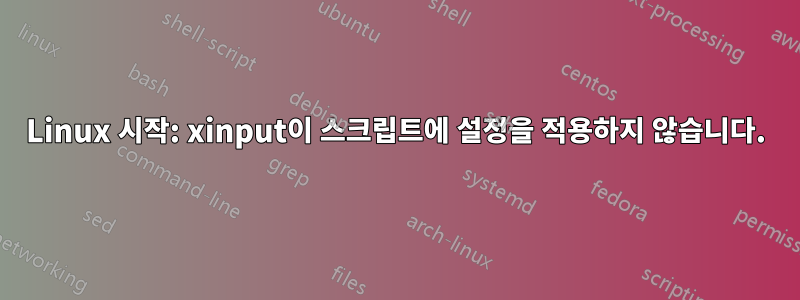
Ubuntu 15.04에는 마우스 감도에 대한 옵션이 없으므로 xinput에서 마우스 감속 속성을 설정해야 합니다.
cybex@cybex-W55xEU:~$ cat mouse_sense.sh
#!/bin/bash
xinput --set-prop 13 294 1.45
이것을 ( .bash_profile 및 gnome 시작 응용 프로그램)에 추가하면 스크립트가 실행되지만 속성이 적용되지 않거나 다른 설정으로 재정의됩니다.
도움이 됐나요?
업데이트
@MariusMatutiae 댓글에 대한 응답,
cybex@cybex-W55xEU:/usr/share/X11/xorg.conf.d$ ls -F
10-evdev.conf 11-evdev-trackpoint.conf 50-wacom.conf
10-quirks.conf 50-synaptics.conf 51-synaptics-quirks.conf
11-evdev-quirks.conf 50-vmmouse.conf
답변1
가능한 해결책
약간의 조사 끝에,
cd /usr/share/X11/xorg.conf.d/
달리다
ls -F
결과를 생성합니다:
cybex@cybex-W55xEU:/usr/share/X11/xorg.conf.d$ ls -F
10-evdev.conf 11-evdev-trackpoint.conf 50-wacom.conf
10-quirks.conf 50-synaptics.conf 51-synaptics-quirks.conf
11-evdev-quirks.conf 50-vmmouse.conf
마우스 감도 조정 설정 추가: 새 파일 생성
nano 50-mouse-acceleration.conf
파일에 다음을 입력
Section "InputClass"
Identifier "My Mouse"
MatchIsPointer "yes"
Option "AccelerationProfile" "1.45"
Option "AccelerationScheme" "none"
Option "AccelSpeed" "1.45"
EndSection
파일 (cat 파일)의 출력은 다음과 같습니다.
cybex@cybex-W55xEU:/usr/share/X11/xorg.conf.d$ cat 50-mouse-acceleration.conf
Section "InputClass"
Identifier "My Mouse"
MatchIsPointer "yes"
Option "AccelerationProfile" "1.45"
Option "AccelerationScheme" "none"
Option "AccelSpeed" "1.45"
EndSection
이렇게 하면 마우스 속도가 자동으로 조정되고, "1.45" 값이 변경되고(둘 다 그에 따라 변경됨), 낮추면 속도가 증가하고, 높으면 속도가 감소합니다.


