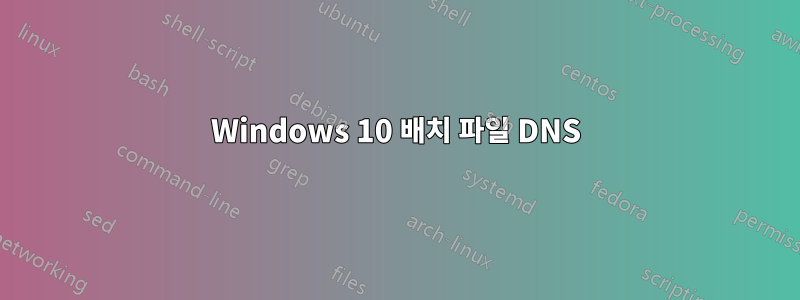
두 개의 배치 파일이 있습니다. 하나는 DNS를 Unblock-US로 변경하고 다른 하나는 DHCP로 재설정합니다. 이는 Windows 7 및 8/8.1에서 완벽하게 작동했지만 Windows 10으로 업그레이드한 후에는 더 이상 DHCP로 재설정할 수 없습니다.
차단 해제-미국 배치:
netsh interface ipv4 set dns "Ethernet 2" static 208.122.23.22
netsh interface ipv4 add dns "Ethernet 2" 208.122.23.23 index=2
ipconfig /flushdns
DHCP 배치:
netsh interface ipv4 set dns "Ethernet 2" static dhcp
netsh interface ipv4 add dns "Ethernet 2" dhcp index=1
ipconfig /flushdns
누구든지 무엇이 잘못되었을 수 있는지 알고 있습니까?
답변1
이것을 변경하십시오 :
netsh interface ipv4 set dns "Ethernet 2" static dhcp
에게
netsh interface ipv4 set dns "Ethernet 2" dhcp
관리자 권한으로 실행해야 한다는 점을 기억하세요. 두 번째 줄은 불필요합니다.


