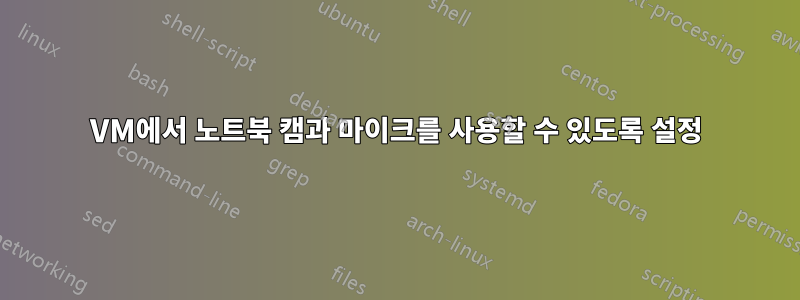
Windows VM에서 통합 웹 카메라와 오디오/마이크를 사용할 수 있게 만들고 싶습니다.
virt-manager를 통해 VM에 어떤 장치를 추가해야 합니까?
PCI
===> lspci
00:00.0 Host bridge: Intel Corporation Haswell-ULT DRAM Controller (rev 0b)
00:02.0 VGA compatible controller: Intel Corporation Haswell-ULT Integrated Graphics Controller (rev 0b)
00:03.0 Audio device: Intel Corporation Haswell-ULT HD Audio Controller (rev 0b)
00:14.0 USB controller: Intel Corporation Lynx Point-LP USB xHCI HC (rev 04)
00:16.0 Communication controller: Intel Corporation Lynx Point-LP HECI #0 (rev 04)
00:19.0 Ethernet controller: Intel Corporation Ethernet Connection I218-LM (rev 04)
00:1b.0 Audio device: Intel Corporation Lynx Point-LP HD Audio Controller (rev 04)
00:1c.0 PCI bridge: Intel Corporation Lynx Point-LP PCI Express Root Port 6 (rev e4)
00:1c.1 PCI bridge: Intel Corporation Lynx Point-LP PCI Express Root Port 3 (rev e4)
00:1d.0 USB controller: Intel Corporation Lynx Point-LP USB EHCI #1 (rev 04)
00:1f.0 ISA bridge: Intel Corporation Lynx Point-LP LPC Controller (rev 04)
00:1f.2 SATA controller: Intel Corporation Lynx Point-LP SATA Controller 1 [AHCI mode] (rev 04)
00:1f.3 SMBus: Intel Corporation Lynx Point-LP SMBus Controller (rev 04)
02:00.0 Unassigned class [ff00]: Realtek Semiconductor Co., Ltd. RTS5227 PCI Express Card Reader (rev 01)
03:00.0 Network controller: Intel Corporation Wireless 7260 (rev 83)
USB
===> lsusb
Bus 001 Device 002: ID 8087:8000 Intel Corp.
Bus 001 Device 001: ID 1d6b:0002 Linux Foundation 2.0 root hub
Bus 003 Device 002: ID 17ef:1010 Lenovo
Bus 003 Device 001: ID 1d6b:0003 Linux Foundation 3.0 root hub
Bus 002 Device 007: ID 5986:0268 Acer, Inc
Bus 002 Device 006: ID 8087:07dc Intel Corp.
Bus 002 Device 005: ID 138a:0017 Validity Sensors, Inc.
Bus 002 Device 004: ID 1199:a001 Sierra Wireless, Inc.
Bus 002 Device 008: ID 17ef:100f Lenovo
Bus 002 Device 003: ID 17ef:1010 Lenovo
Bus 002 Device 009: ID 04e8:6860 Samsung Electronics Co., Ltd GT-I9100 Phone [Galaxy S II], GT-I9300 Phone [Galaxy S III], GT-P7500 [Galaxy Tab 10.1]
Bus 002 Device 002: ID 17ef:6047 Lenovo
Bus 002 Device 001: ID 1d6b:0002 Linux Foundation 2.0 root hub
배경
Linux를 지원하지 않는 상용 화상회의 시스템을 사용해야 합니다.
virt-manager를 사용하는 것은 나의 현재 전략일 뿐입니다. 더 쉬운 방법(아마도 virtualbox)이 있다면 이것도 유효한 대답입니다.
답변1
VMWare Player 무료 버전이 저에게 효과적이었습니다. Mac OS와 FaceTime까지 포함하는 VM을 성공적으로 설정할 수 있었습니다.
VMWare 플레이어는 드라이브 매핑도 허용했습니다. 나는 위에 동의하며 virtualbox를 사용하지 않습니다. virtualbox는 드라이버나 외부 하드웨어를 로드하는 기능을 제공하지 않았습니다.


