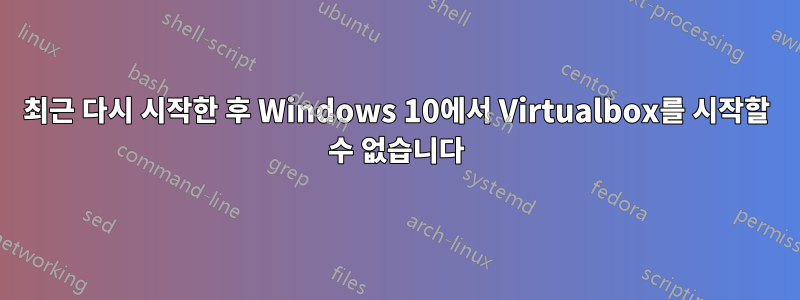
오늘 아침 Windows 10 PC에 도착했을 때 업그레이드를 완료해야 하기 때문에 다시 시작하라는 배너 오버레이가 표시되었습니다. 이는 10586.17 빌드용 패치인 것으로 보입니다.
업데이트를 적용하기 위해 'mercury'라는 실행 중인 VM을 종료하고 Windows 컴퓨터를 다시 시작했습니다.
몇 시간 후 '수은' VM 백업을 시작하기 위해 Windows 시스템에 다시 로그인했습니다. 이 시점에서 VirtualBox를 시작할 수 없다는 것을 발견했습니다. 최신 버전의 Windows와의 호환성 문제 때문일 수도 있다고 생각하여 www.virtualbox.org에서 최신 버전의 VirtualBox를 다운로드했습니다.
성공적으로 설치되었지만 여전히 VirtualBox를 시작할 수 없습니다.
다음과 같이 명령줄을 통해 'mercury' VM을 시작하려고 하면:
cd "c:\Program Files\Oracle\VirtualBox"
VBoxManage.exe startvm "mercury"
다음 메시지가 나타납니다.
Waiting for VM "mercury" to power on...
VM "mercury" has been successfully started.
그러나 컴퓨터가 시작되지 않으며 VBoxSVC.log 파일(.VirtualBox)에 다음이 표시됩니다.
VirtualBox COM Server 5.0.0 r101573 win.amd64 (Jul 9 2015 11:08:16) release log
00:00:00.004001 main Log opened 2015-12-08T07:24:26.755587800Z
00:00:00.004001 main Build Type: release
00:00:00.004001 main OS Product: Unknown NT v10.0
00:00:00.004001 main OS Release: 10.0.10586
00:00:00.004001 main OS Service Pack:
00:00:00.018841 main DMI Product Name:
00:00:00.024345 main DMI Product Version:
00:00:00.024345 main Host RAM: 8099MB total, 5325MB available
00:00:00.024345 main Executable: C:\Program Files\Oracle\VirtualBox\VBoxSVC.exe
00:00:00.024345 main Process ID: 4032
00:00:00.024345 main Package type: WINDOWS_64BITS_GENERIC
00:00:00.026347 Home directory: 'C:\Users\Hendri/.VirtualBox'
00:00:00.026347 Loading settings file "C:\Users\Hendri/.VirtualBox\VirtualBox.xml" with version "1.12-windows"
00:00:00.340070 HostDnsMonitor: old information
00:00:00.341062 no server entries
00:00:00.341062 no search string entries
00:00:00.341062 no domain set
00:00:00.341062 HostDnsMonitor: new information
00:00:00.341062 server 1: 192.168.8.1
00:00:00.341062 server 2: 196.32.232.244
00:00:00.341062 no search string entries
00:00:00.341062 no domain set
00:00:00.341062 HostDnsMonitorProxy::notify
00:00:00.385419 VD: VDInit finished
00:00:00.386993 Loading settings file "D:\Virtual Machines\mercury\mercury.vbox" with version "1.15-windows"
00:00:00.387994 Loading settings file "D:\Virtual Machines\venus\venus.vbox" with version "1.15-windows"
00:00:00.388994 Loading settings file "D:\Virtual Machines\earth\earth.vbox" with version "1.15-windows"
00:00:01.879145 Watcher ERROR [COM]: aRC=E_FAIL (0x80004005) aIID={f30138d4-e5ea-4b3a-8858-a059de4c93fd} aComponent={MachineWrap} aText={The virtual machine 'mercury' has terminated unexpectedly during startup with exit code -1073741819 (0xc0000005)}, preserve=false aResultDetail=0
00:00:06.880525 main ERROR [COM]: aRC=VBOX_E_OBJECT_IN_USE (0x80bb000c) aIID={4afe423b-43e0-e9d0-82e8-ceb307940dda} aComponent={MediumWrap} aText={Medium 'D:\Virtual Machines\mercury\mercury.vdi' cannot be closed because it is still attached to 1 virtual machines}, preserve=false aResultDetail=0
00:00:06.880525 main ERROR [COM]: aRC=VBOX_E_OBJECT_IN_USE (0x80bb000c) aIID={4afe423b-43e0-e9d0-82e8-ceb307940dda} aComponent={MediumWrap} aText={Medium 'D:\Virtual Machines\venus\venus.vdi' cannot be closed because it is still attached to 1 virtual machines}, preserve=false aResultDetail=0
00:00:06.880525 main ERROR [COM]: aRC=VBOX_E_OBJECT_IN_USE (0x80bb000c) aIID={4afe423b-43e0-e9d0-82e8-ceb307940dda} aComponent={MediumWrap} aText={Medium 'D:\Virtual Machines\earth\earth.vdi' cannot be closed because it is still attached to 1 virtual machines}, preserve=false aResultDetail=0
00:00:06.884061 Watcher ERROR [COM]: aRC=E_ACCESSDENIED (0x80070005) aIID={0169423f-46b4-cde9-91af-1e9d5b6cd945} aComponent={VirtualBoxWrap} aText={The object is not ready}, preserve=false aResultDetail=0
오류 메시지를 보면 권한 문제일 수도 있다는 생각이 들었지만
- CMD.exe 프롬프트를 실행할 때 관리자 권한으로 실행합니다.
- VirtualBox GUI를 시작하려고 할 때 '관리자 권한'으로도 시도했습니다.
플랫폼 정보:
Operating System : Windows 10 Pro, Build 10586.17 64-Bit
VirtualBox OSE : VirtualBox-5.0.10-104061-Win.exe
어떤 도움이라도 주시면 감사하겠습니다!
답변1
해결 방법은 다음과 같습니다(이 순서대로).
- VirtualBox의 기존 설치를 제거한 다음
- VirtualBox를 새로 설치하십시오.
위의 'rambound' 사용자에 따라:
"사용된 COM 라이브러리를 등록 취소한 제거 프로세스, 이를 등록한 설치 프로세스, 자세한 답변을 직접 제공하시기 바랍니다."
답변2
레지스트리 편집기를 열고(RUN 열기 -> regedit 입력) 지정된 키(키 - aIID={0169423f-46b4-cde9-91af-1e9d5b6cd945})를 찾아 권한을 변경하고 컴퓨터를 다시 시작합니다.
여전히 작동하지 않으면 "xxx.docker\machine\cache\"에서 boot2docker.iso를 삭제하고 시스템을 다시 시작하고 다시 시도하세요.
위의 방법이 작동하지 않으면 시스템에 VMWare-horixon-client가 설치되어 있지 않은지 확인하십시오. 내 시스템에서는 이것이 문제였고 그 후에는 잘 작동했습니다.


