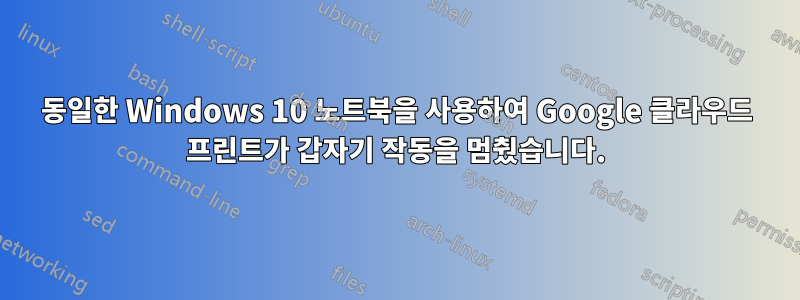
Canon MP600(클래식) 프린터로 여러 번 성공적으로 인쇄한 후 갑자기 Google 클라우드 프린트에서 매번 오류 메시지를 표시합니다.
저는 Dell XPS 노트북(Windows 10 home)을 사용하고 있습니다. 최신 버전의 Chrome으로 업데이트하고 Windows와 Google Cloud Print에 MP600을 삭제한 다음 다시 추가하고 컴퓨터를 다시 시작했습니다.
여전히 인쇄되지 않습니다! 즉시 오류 메시지가 표시됩니다. GCP는 프린터를 잘 인식합니다.
감사합니다!
에러 메시지:
Print failure Submitted 0 minutes ago by [email protected] Advanced Details Content Type application/pdf Print Job ID e114d421-461e-7018-2a4c-84027b1dbc23 Printer ID ab24d631-991d-1eee-10cc-2ff6705d654e Last Updated Jan 24, 2016, 7:31:54 PM Tags ^own print_file dashboard
프린터를 검색할 때 제공되는 정보는 다음과 같습니다.
CANON MP600 Owned by me Added 14 minutes ago Location unavailable Printer is online and ready to print Printer Type Classic printer connected via Google Chrome Registered with Cloud Print Jan 24, 2016, 7:31:13 PM Last Updated Jan 24, 2016, 7:31:13 PM Printer ID ab24d631-991d-1eee-10cc-2ff6705d654e Google Cloud Print Version 1.0 Supported Content Types application/pdf Proxy 14DA45E5-3024-4619-A2BE-B938FA872983 Tags ^recent ^own ^connector ^can_share ^can_update ^can_delete __cp__chrome_version 48.0.2564.82 m __cp__printer-make-and-model Canon MP600 Printer __cp__system_driverinfo Canon MP600 Printer;2.00.4.13;Canon IJ Printer Driver;2.00.4.13 __cp__system_name Windows NT __cp__system_version 10.0 __cp__tagshash f8a8d0ca9787532f448267e55bc80a81


