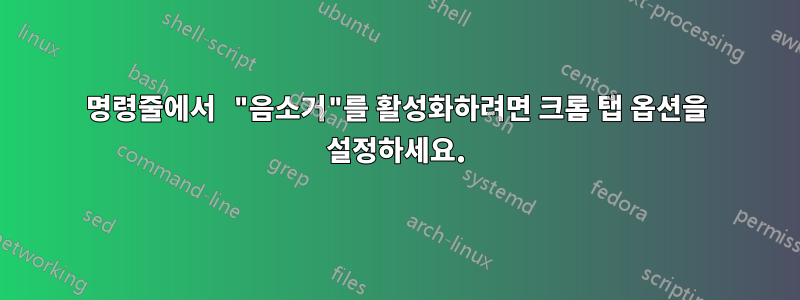
Chromium에는 멋진 옵션이 있습니다. 예를 들어, 나는 "음소거" 탭 기능을 좋아합니다. chrome://flags로 이동한 다음 "탭 오디오 음소거 UI 제어 활성화"를 활성화하면 그래픽적으로 활성화할 수 있습니다.
그러나 명령줄을 통해 위의 내용을 어떻게 달성할 수 있습니까? Chromium 옵션은 어디에 저장되며 이 경우 어떻게 조작할 수 있습니까?
또한 명령줄에서 다른 Chromium 옵션을 설정하는 데에도 관심이 있지만 특히 이 옵션이 가장 그렇습니다.
답변1
윈도우:
# Change the path to match your Chrome or Chromium Installation
"C:\Program Files (x86)\Google\Chrome\Application\chrome.exe" --enable-tab-audio-muting
맥:
# Chromium
# Change the path to match your Chrome or Chromium Installation
/Applications/Chromium.app/Contents/MacOS/Chromium --enable-tab-audio-muting`
# Google Chrome (with escaped spaces)
# Change the path to match your Chrome or Chromium Installation
/Applications/Google\ Chrome.app/Contents/MacOS/Google\ Chrome --enable-tab-audio-muting
리눅스:
# Chromium
chromium-browser --enable-tab-audio-muting
# Google Chrome
google-chrome --enable-tab-audio-muting
다른 모든 창을 닫아야 합니다.


