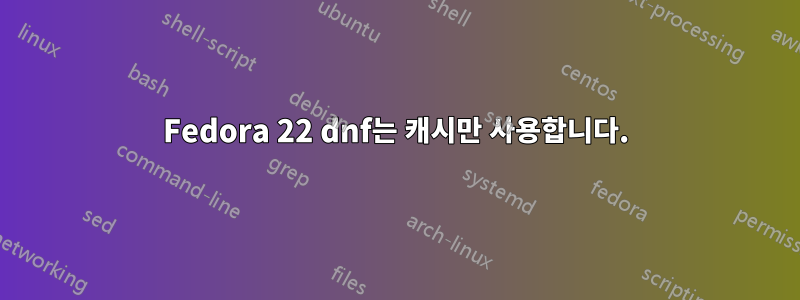
패키지를 설치하고 싶을 때마다 Fedora 22에서 실행됩니다. 예:
$ sudo dnf install lshw
RPM Fusion for Fedora 22 - Free - Updates 855 kB/s | 224 kB 00:00
RPM Fusion for Fedora 22 - Nonfree - Updates 504 kB/s | 52 kB 00:00
...
dnf는 저장소에서 업데이트를 다운로드합니다. 다음 스위치를 사용하여 중지할 수 있습니다.
-C, --cacheonly run entirely from system cache, don't update cache
어떻게 든 이것을 기본 옵션으로 만들 수 있습니까? 즉, 필요에 따라 dnf check-update및 를 통해 캐시를 수동으로 업데이트하고 싶습니다 dnf upgrade.
이것이 내가 지금까지 가지고 있는 것입니다:
- 메타데이터/캐시 업데이트와 관련된 옵션을 변경해 보았습니다.http://dnf.readthedocs.org/en/latest/conf_ref.html-
metadata_expire=never,metadata_timer_sync=0 - dnf-makecache 타이머가 비활성화되었습니다(
systemctl disable dnf-makecache.service). dnf-automatic나는 설치 하지 않았다
나는 도움이 될 다른 것을 찾을 수 없었습니다. 어떤 아이디어가 있나요?
답변1
2022년 경에는 다음 위치에 동등한 구성 항목이 있습니다.
/etc/dnf/dnf.conf
참조:https://dnf.readthedocs.io/en/latest/conf_ref.html#main-options
cacheonly: boolean If set to True DNF will run entirely from system cache, will not update the cache and will use it even in case it is expired. Default is False.
dnf 구성 파일에 필요한 정확한 형식은 다음과 같습니다.
cacheonly=True
dnf install packagename캐시된 메타데이터가 다운로드해야 하는 정확한 파일을 알려주더라도 아직 캐시에 없는 rpm 파일을 다운로드하려고 시도하지 않기 때문에 이 방법도 실패하게 됩니다 .


