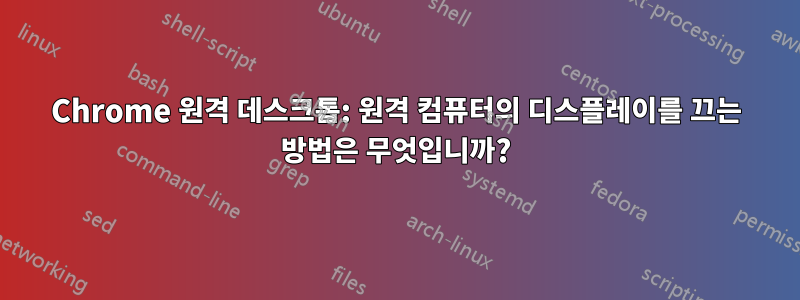
답변1
Windows Chrome 원격 데스크톱에서 원격 컴퓨터에 액세스하고 원격에 표시하지 않음:
첫 번째 옵션은 원격 컴퓨터의 모니터를 수동으로 끄는 것입니다.
두 번째 옵션은 Chrome 원격 데스크톱에 대해 커튼 모드를 활성화하는 것입니다. 자세한 지침은 여기를 참조하세요.
구글 지원.
답변2
관리자 권한으로 명령 프롬프트를 열고 아래 내용을 붙여넣은 후 Enter를 누르세요.
reg add HKLM\Software\Policies\Google\Chrome /v RemoteAccessHostRequireCurtain /d 1 /t REG_DWORD /f && reg add "HKLM\SYSTEM\CurrentControlSet\Control\Terminal && Server\WinStations\RDP-Tcp" /v SecurityLayer /d 1 /t REG_DWORD /f && reg add "HKLM\SYSTEM\CurrentControlSet\Control\Terminal Server\WinStations\RDP-Tcp" /v UserAuthentication /d 0 /t REG_DWORD /f && net stop chromoting && net start chromoting
Chrome 원격 데스크톱의 커튼 모드 활성화를 참조하세요.https://support.google.com/chrome/a/answer/2799701?hl=en
답변3
나는 같은 요구 사항을 가지고있었습니다. Linux 호스트에서 작동하는 다음 답변을 찾았습니다. 화면만 꺼질 뿐 잠그지는 않습니다. 이는 누구나 키를 눌러 깨울 수 있다는 것을 의미합니다.
xset dpms 강제 종료
답변4
참고하세요. 위 코드는 "HKLM\SYSTEM\CurrentControlSet\Control\Terminal"에서 올바르지 않습니다.&&서버\WinStations\RDP-Tcp"
다음에서 붙여넣은 올바른 코드 https://support.google.com/chrome/a/answer/2799701?hl=en
reg add HKLM\Software\Policies\Google\Chrome /v RemoteAccessHostRequireCurtain /d 1 /t REG_DWORD /f && reg add "HKLM\SYSTEM\CurrentControlSet\Control\Terminal Server\WinStations\RDP-Tcp" /v SecurityLayer /d 1 / t REG_DWORD /f && reg add "HKLM\SYSTEM\CurrentControlSet\Control\Terminal Server\WinStations\RDP-Tcp" /v UserAuthentication /d 0 /t REG_DWORD /f && net stop chromoting && net start chromoting
그러나 이 레지스트리 업데이트 후에는 원격 세션이 즉시 종료되며 레지스트리 HKEY_LOCAL_MACHINE\Software\Policies\Google\Chrome\RemoteAccessHostMatchUsername을 0으로 업데이트하는 것이 효과가 있었습니다.


