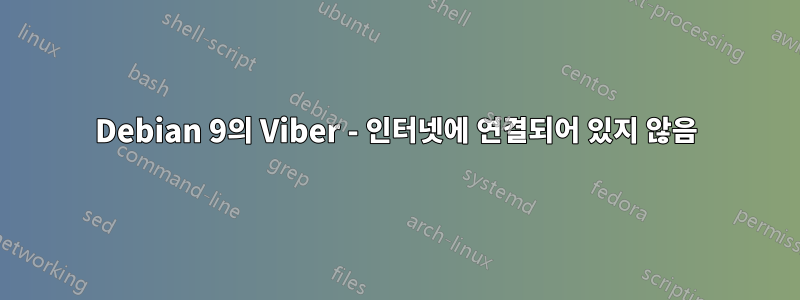
나는 새로운 HP Probook 430을 가지고 있습니다. Debian 8.3 stable은 새로운 하드웨어 요구 사항을 충족할 수 없었습니다. 그래서 저는 데비안 테스팅(Stretch)으로 업그레이드하고 새로운 커널도 넣었습니다 - 4.3. https://wiki.debian.org/DebianTesting+https://scottlinux.com/2013/11/23/how-to-install-newer-kernel-from-debian-wheezy-backports/
Wi-Fi에 적합한 드라이버인 iwlwifi를 설치했습니다. 저도 케이블로 연결해 봤습니다. 두 경우 모두 50Mbps의 좋은 인터넷입니다.
Viber 64비트를 성공적으로 다운로드하여 설치했습니다. 시작하고 휴대폰 번호를 입력하면 됩니다. 다음 화면에 "Viber 계정을 활성화하려면 인터넷 연결이 필요합니다. 연결을 확인하고 다시 시도하세요"라는 알림이 표시됩니다.
저는 Debian 8.3이 설치된 PC에서 Viber를 성공적으로 실행하고 있습니다. 두 컴퓨터 모두 내 라우터에 연결되어 있습니다. PC - 케이블 포함, 노트북 - Wi-Fi 포함 n.
랩톱을 케이블로 연결할 때도 동일한 Viber 문제가 발생합니다.
어떤 제안이 있으십니까?
최고, 시므온
답변1
해결책을 찾았습니다:
다음 인증서를 다운로드하세요.
- https://www.thawte.com/roots/thawte_Premium_Server_CA.pem그리고
- https://github.com/katmagic/https-everywhere/blob/master/cert-validity/mozilla/builtin-certs/Thawte_Premium_Server_CA.crt
/usr/local/share/ca-certificates에 넣으세요.
달리다sudo update-ca-certificates
답변2
/usr/local/share/ca-certificates에 인증서를 배치하고 스크립트를 실행하면 Debian 테스트 x64에서 작동하지 않았습니다...
나는 단지 필요했다https://www.thawte.com/roots/thawte_Premium_Server_CA.pem
이를 다운로드하고 /usr/share/ca-certificates/mozilla/thawte_Premium_Server_CA.crt로 복사/이름을 변경했습니다(인식하려면 .crt여야 함). 그 후 새 인증서를 신뢰하는지 묻는 질문에 "sudo dpkg-reconfigure ca-certificates"를 수행하고 그렇다고 답한 다음 thawte-Premium_Server_CA를 명시적으로 활성화하여 다음과 같은 결과를 얻었습니다.
root@hvulin:/etc# dpkg-reconfigure ca-certificates
Processing triggers for ca-certificates (20160104) ...
Updating certificates in /etc/ssl/certs...
WARNING: Skipping duplicate certificate thawte_Primary_Root_CA.pem
WARNING: Skipping duplicate certificate thawte_Primary_Root_CA.pem
1 added, 0 removed; done.
Running hooks in /etc/ca-certificates/update.d...
Adding debian:thawte_Premium_Server_CA.pem
done.
Updating Mono key store
Linux Cert Store Sync - version 4.2.1.0
Synchronize local certs with certs from local Linux trust store.
Copyright 2002, 2003 Motus Technologies. Copyright 2004-2008 Novell. BSD licensed.
I already trust 175, your new list has 178
Certificate added: C=IL, O=StartCom Ltd., OU=Secure Digital Certificate Signing, CN=StartCom Certification Authority
Certificate added: C=ZA, S=Western Cape, L=Cape Town, O=Thawte Consulting cc, OU=Certification Services Division, CN=Thawte Premium Server CA, [email protected]
Certificate added: O=CAcert Inc., OU=http://www.CAcert.org, CN=CAcert Class 3 Root
Certificate added: O=Root CA, OU=http://www.cacert.org, CN=CA Cert Signing Authority, [email protected]
Certificate added: C=ZA, S=Western Cape, L=Cape Town, O=Thawte Consulting cc, OU=Certification Services Division, CN=Thawte Premium Server CA, [email protected]
Certificate added: C=US, O="thawte, Inc.", OU=Certification Services Division, OU="(c) 2006 thawte, Inc. - For authorized use only", CN=thawte Primary Root CA
6 new root certificates were added to your trust store.
Import process completed.
Done
done.
답변3
나에게 해결책은 libssl1.0-dev. 그렇게 했지만 sudo apt-get install openssl libssl-dev이것은 나에게 도움이 되지 않았습니다.
설치가 libssl1.0-dev성공했습니다.
답변4
아마도 이것이 도움이 될 것입니다: sudo apt-get install openssl libssl-dev


