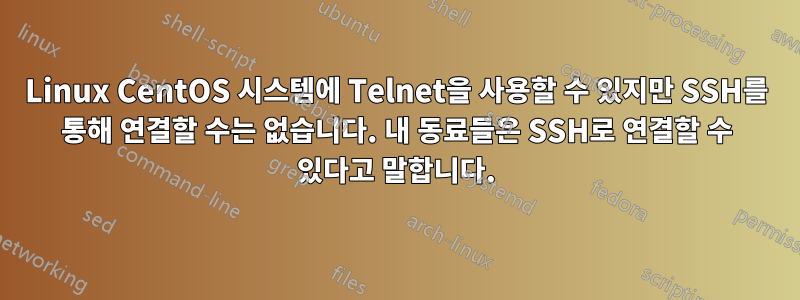
우리 회사에는 서버가 있습니다(서버 A)통신회사 소유의 데이터센터에서. 서버는 인터넷에서 액세스할 수 없습니다. 제가 작업 중인 서버 애플리케이션 때문에 이 서버에 액세스해야 합니다.
두 번째 서버가 있습니다(서버 B)나는 쉽게 SSH로 연결할 수 있고 내 동료는 SSH와 Telnet으로 모두 연결할 수 있는 동일한 데이터 센터에 있습니다.(서버 A)이 두 번째 서버에서.
텔넷으로도 할 수 있어요(서버 A)~에서(서버 B), 하지만 SSH를 통해 연결할 수는 없습니다.(서버 A)~에서(서버 B).
텔넷으로 연결할 수 있는 서버에 어떻게 SSH로 접속하나요?
요청한 추가 정보:
ssh -v user@domain -p port나에게 제공 :
ssh -v root@ip_addr -p 1723
OpenSSH_5.3p1, OpenSSL 1.0.1e-fips 11 Feb 2013
debug1: Reading configuration data /etc/ssh/ssh_config
debug1: Applying options for *
debug1: Connecting to ip_addr [ip_addr] port 1723.
debug1: Connection established.
debug1: permanently_set_uid: 0/0
debug1: identity file /root/.ssh/identity type -1
debug1: identity file /root/.ssh/identity-cert type -1
debug1: identity file /root/.ssh/id_rsa type -1
debug1: identity file /root/.ssh/id_rsa-cert type -1
debug1: identity file /root/.ssh/id_dsa type -1
debug1: identity file /root/.ssh/id_dsa-cert type -1
debug1: identity file /root/.ssh/id_ecdsa type -1
debug1: identity file /root/.ssh/id_ecdsa-cert type -1
debug1: Remote protocol version 2.0, remote software version OpenSSH_5.3
debug1: match: OpenSSH_5.3 pat OpenSSH*
debug1: Enabling compatibility mode for protocol 2.0
debug1: Local version string SSH-2.0-OpenSSH_5.3
debug1: SSH2_MSG_KEXINIT sent
debug1: SSH2_MSG_KEXINIT received
debug1: kex: server->client aes128-ctr hmac-md5 none
debug1: kex: client->server aes128-ctr hmac-md5 none
debug1: SSH2_MSG_KEX_DH_GEX_REQUEST(1024<1024<8192) sent
debug1: expecting SSH2_MSG_KEX_DH_GEX_GROUP
debug1: SSH2_MSG_KEX_DH_GEX_INIT sent
debug1: expecting SSH2_MSG_KEX_DH_GEX_REPLY
debug1: Host '[ip_addr]:1723' is known and matches the RSA host key.
debug1: Found key in /root/.ssh/known_hosts:1
debug1: ssh_rsa_verify: signature correct
debug1: SSH2_MSG_NEWKEYS sent
debug1: expecting SSH2_MSG_NEWKEYS
debug1: SSH2_MSG_NEWKEYS received
debug1: SSH2_MSG_SERVICE_REQUEST sent
debug1: SSH2_MSG_SERVICE_ACCEPT received
debug1: Authentications that can continue: publickey,gssapi-keyex,gssapi-with-mic,password
debug1: Next authentication method: gssapi-keyex
debug1: No valid Key exchange context
debug1: Next authentication method: gssapi-with-mic
debug1: Unspecified GSS failure. Minor code may provide more information
Cannot determine realm for numeric host address
debug1: Unspecified GSS failure. Minor code may provide more information
Cannot determine realm for numeric host address
debug1: Unspecified GSS failure. Minor code may provide more information
debug1: Unspecified GSS failure. Minor code may provide more information
Cannot determine realm for numeric host address
debug1: Next authentication method: publickey
debug1: Trying private key: /root/.ssh/identity
debug1: Trying private key: /root/.ssh/id_rsa
debug1: Trying private key: /root/.ssh/id_dsa
debug1: Trying private key: /root/.ssh/id_ecdsa
debug1: Next authentication method: password
root@ip_addr's password:
debug1: Authentication succeeded (password).
debug1: channel 0: new [client-session]
debug1: Requesting [email protected]
debug1: Entering interactive session.
debug1: Sending environment.
debug1: Sending env LANG = en_US.UTF-8
Last login: Thu Apr 14 20:03:52 2016 from another_ip
[root@localhost ~]#
이렇게 하면 로그인됩니다.
그러나 그 후에도 정상은 ssh user@domain -p여전히 작동하지 않습니다.
답변1
이것만 사과하면 됩니다. 나는 비밀번호 프롬프트가 나타나야 하는 지점에 인터페이스를 걸어두는 방식으로 퍼티가 일반적으로 사악하다는 것을 알게 되었습니다. 여러분 모두를 귀찮게 해서 죄송합니다. 하지만 문제는 며칠 동안 반복되었고 순전히 우연이 아니었다면 저는 결코 추측하지 못했을 것입니다. 내 해결책은 페이지 크기를 계속 조정하고 터미널에 머무르는 것이었습니다. 감사해요


