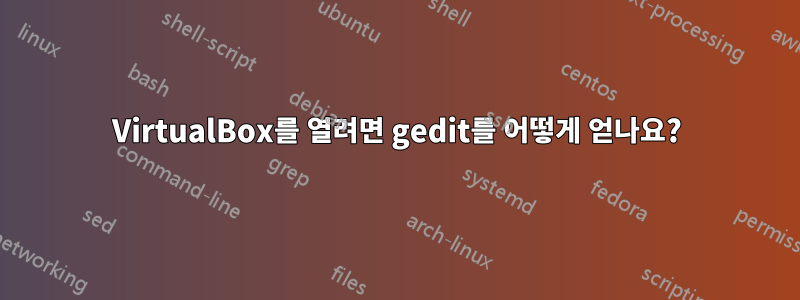
VirtualBox를 다운로드했는데 다음 메시지가 나타납니다.
Could not open the file /home/mike/Downloads/vir...16-105871-Linux_amd64.run.
gedit has not been able to detect the character encoding. Please check that you are not trying to open a binary file. Select a character encoding from the menu and try again.
문자 인코딩에는 2가지 옵션을 선택할 수 있습니다.
- 현재 로케일(UTF-8)
- 서부(ISO-8859-15)
둘 다 감지되지 않습니다. 파일을 실행하려고 시도하고 처음에는 cmd에서 실행할 수 있도록 파일 속성을 변경했습니다.
chmod +x filename
저는 Linux Mint 17.3 Cinnamon 64비트를 실행하고 있습니다. 여기에 gedit가 필요합니까?
답변1
여기서 정확히 무엇을 하려는 건가요? VirtualBox용 실행 파일이 있습니다. gedit와 Vagrant가 왜 관련되어 있습니까?
.run 파일로 실제로 할 수 있는 일은 파일을 실행하는 것뿐입니다.
터미널을 열고 다음을 입력하세요.
./VirtualBox-5.0.16-105871-Linux_amd64.run
답변2
@Tom Yan 감사합니다. 하지만 어떤 이유로 여기에 댓글을 달 수 없습니다. 전체 경로에서 실행하고 관리에 있는 패키지 관리자를 사용해 보았습니다. 내 문제는 Vagrant를 설치하고 다음을 입력한다는 것입니다.
vagrant up
다음 메시지가 나타납니다.
No usable default provider could be found for your system.
Vagrant relies on interactions with 3rd party systems, known as "providers", to provide Vagrant with resources to run development environments. Examples are VirtualBox, VMWare, Hyper-V.
The easiest solution to this message is to install VirtualBox, which is available for free on all major platforms.
나는 시도했다:
vagrant up --provider=PROVIDER
다음 메시지를 받았습니다.
The provider 'PROVIDER' could not be found, but was requested to back the machine 'default'. Please use a provider that exists.


