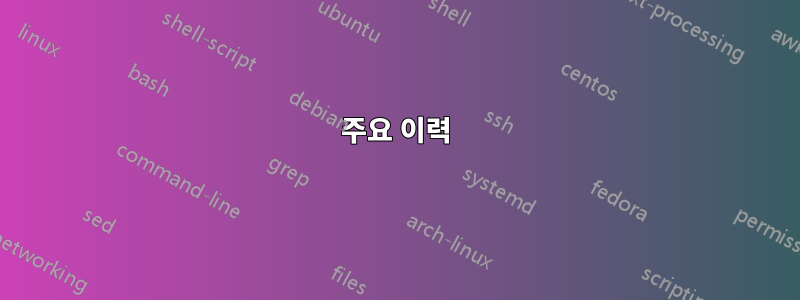
Henkan및 키를 사용하여 입력 언어를 전환하고 싶습니다 KanaHira. 이는 일본어 키보드로 구현됩니다.
vk1Csc079::
PostMessage, 0x50, 0, 0x41E041E,, A ; 0x50 is WM_INPUTLANGCHANGEREQUEST
Return
vkF2sc070::
PostMessage, 0x50, 0, 0x4110411,, A ; 0x50 is WM_INPUTLANGCHANGEREQUEST
Return
vk1Csc079는 에 대한 코드 Henkan이고 vkF2sc070는 에 대한 코드입니다 KanaHira. 이 코드를 사용하면 키보드 일본어를 태국어로 변경할 수 있지만 태국어를 일본어로 거꾸로 변경할 수는 없습니다.
태국어에는 또 다른 키 매핑이 있으므로 KanaHira전환 후에는 더 이상 존재하지 않는다는 것을 알았습니다.
그래서 태국어 키보드에서 해당 기능을 활성화하려면 어떤 키코드를 작성해야 하는지 알고 싶습니다. 그것에 대해 아는 사람이 있나요?
주요 이력
Window: C:\Users\ironsand\Desktop\thai_keyboard.ahk - AutoHotkey v1.1.23.05
Keybd hook: no
Mouse hook: no
Enabled Timers: 0 of 0 ()
Interrupted threads: 0
Paused threads: 0 of 0 (0 layers)
Modifiers (GetKeyState() now) =
Modifiers (Hook's Logical) =
Modifiers (Hook's Physical) =
Prefix key is down: no
NOTE: Only the script's own keyboard events are shown
(not the user's), because the keyboard hook isn't installed.
NOTE: To disable the key history shown below, add the line "#KeyHistory 0" anywhere in the script. The same method can be used to change the size of the history buffer. For example: #KeyHistory 100 (Default is 40, Max is 500)
The oldest are listed first. VK=Virtual Key, SC=Scan Code, Elapsed=Seconds since the previous event. Types: h=Hook Hotkey, s=Suppressed (blocked), i=Ignored because it was generated by an AHK script, a=Artificial, #=Disabled via #IfWinActive/Exist, U=Unicode character (SendInput).
VK SC Type Up/Dn Elapsed Key Window
-------------------------------------------------------------------------------------------------------------
Press [F5] to refresh.
답변1
키보드 후크를 강제로 설치하는 특정 기능과 그렇지 않은 기능이 있습니다. 귀하의 스크립트에는 키보드 후크를 요구하는 항목이 없으므로 전역적으로 실행/사용할 수 없습니다.
로그 파일 상단을 참고하세요. 키보드 후크 = 아니요....
Window: C:\Users\ironsand\Desktop\thai_keyboard.ahk - AutoHotkey v1.1.23.05
Keybd hook: no
Mouse hook: no
Enabled Timers: 0 of 0 ()
그리고 두 번째 메모..
NOTE: Only the script's own keyboard events are shown
(not the user's), because the keyboard hook isn't installed.
키보드 후크를 강제로 적용하고 모든 키 누름에 대한 키 입력을 보려면 스크립트 상단에 #InstallKeybdHook또는 지시문을 추가할 수 있어야 합니다. #UseHook On이 작업을 수행한 후 키 기록으로 이동하여 키보드 후크가 활성화되어 있는지 확인할 수 있습니다.
키보드 후크가 활성화되고 키 기록 창이 나타나면 키 기록을 가져오는 데 필요한 키를 누릅니다. 그러나 F5@harrymc가 지적한 것처럼 을 누르기 전까지는 창에 나타나지 않습니다 .
이 글을 쓰고 보니 댓글이 더 많이 달렸는데 이미 다 파악하셨군요. 나는 다른 누군가에게 일어날 수 있는 일을 위해 어떤 방법으로든 게시할 예정입니다.


