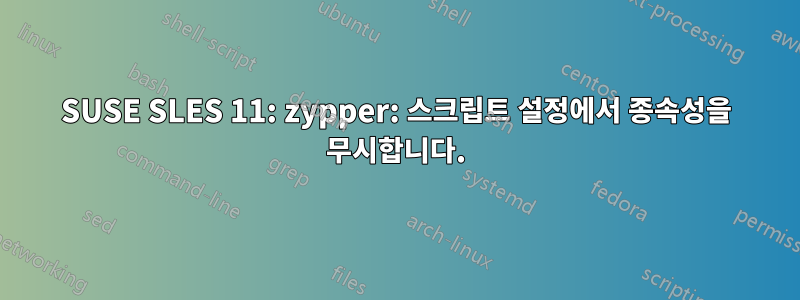
SuSE 상자에 libopenssl-devel을 설치하려고 할 때 여기에 문제가 있습니다. 설치는 DVD로만 이루어집니다(온라인 업데이트는 포함되지 않음).
$ sudo zypper install libopenssl-devel
Loading repository data...
Reading installed packages...
Resolving package dependencies...
Problem: nothing provides libopenssl0_9_8 = 0.9.8h needed by libopenssl-devel-0.9.8h-30.11.x86_64
Solution 1: do not install libopenssl-devel-0.9.8h-30.11.x86_64
Solution 2: break libopenssl-devel-0.9.8h-30.11.x86_64 by ignoring some of its dependencies
Choose from above solutions by number or cancel [1/2/c] (c):
대화형으로는 설치된 libopenssl 버전이 0.9.8j이고 그 차이는 내 목적에 중요하지 않으므로 옵션 2(종속성 무시)를 선택합니다. (아니요, 실제로는 그렇지 않습니다.)
문제는 스크립트(Vagrant 공급자 스크립트) 내에서 설치를 실행하고 싶다는 것입니다.
비대화형으로 종속성을 무시하도록 zypper에 어떻게 지시합니까?
답변1
zypper -n install --force package
-n= 비대화형
--force강제 설치 패키지


