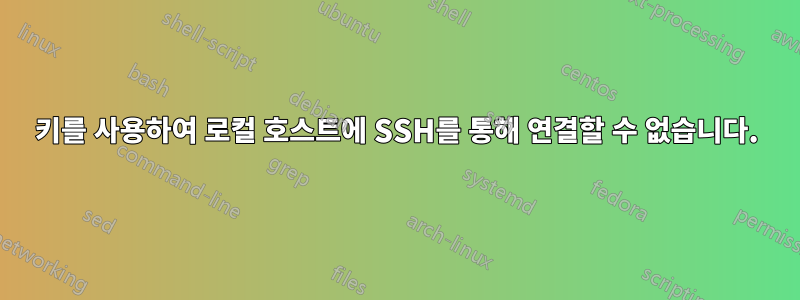
SSH 키를 설정했고 비밀번호 없이 키만 사용하여 localhost에 연결하려고 합니다(참고: 이것은 단지 테스트일 뿐이며 궁극적으로 동일한 문제가 발생하는 내부 git 서버에 연결하고 싶습니다). 다음은SSH -v 로컬호스트
OpenSSH_6.6.1, OpenSSL 1.0.1f 6 Jan 2014
debug1: Reading configuration data /home/myusername/.ssh/config
debug1: Reading configuration data /etc/ssh/ssh_config
debug1: /etc/ssh/ssh_config line 19: Applying options for *
debug1: Connecting to localhost [127.0.0.1] port 22.
debug1: Connection established.
debug1: identity file /home/myusername/.ssh/id_rsa type 1
debug1: identity file /home/myusername/.ssh/id_rsa-cert type -1
debug1: identity file /home/myusername/.ssh/id_dsa type -1
debug1: identity file /home/myusername/.ssh/id_dsa-cert type -1
debug1: identity file /home/myusername/.ssh/id_ecdsa type -1
debug1: identity file /home/myusername/.ssh/id_ecdsa-cert type -1
debug1: identity file /home/myusername/.ssh/id_ed25519 type -1
debug1: identity file /home/myusername/.ssh/id_ed25519-cert type -1
debug1: Enabling compatibility mode for protocol 2.0
debug1: Local version string SSH-2.0-OpenSSH_6.6.1p1 Ubuntu-2ubuntu2.6
debug1: Remote protocol version 2.0, remote software version OpenSSH_6.6.1p1 Ubuntu-2ubuntu2.6
debug1: match: OpenSSH_6.6.1p1 Ubuntu-2ubuntu2.6 pat OpenSSH_6.6.1* compat 0x04000000
debug1: SSH2_MSG_KEXINIT sent
debug1: SSH2_MSG_KEXINIT received
debug1: kex: server->client aes128-ctr [email protected] none
debug1: kex: client->server aes128-ctr [email protected] none
debug1: sending SSH2_MSG_KEX_ECDH_INIT
debug1: expecting SSH2_MSG_KEX_ECDH_REPLY
debug1: Server host key: ECDSA 7f:96:64:b2:df:f5:de:e8:af:ff:5d:da:5e:3d:e4:c1
debug1: Host 'localhost' is known and matches the ECDSA host key.
debug1: Found key in /home/myusername/.ssh/known_hosts:12
debug1: ssh_ecdsa_verify: signature correct
debug1: SSH2_MSG_NEWKEYS sent
debug1: expecting SSH2_MSG_NEWKEYS
debug1: SSH2_MSG_NEWKEYS received
debug1: SSH2_MSG_SERVICE_REQUEST sent
debug1: SSH2_MSG_SERVICE_ACCEPT received
debug1: Authentications that can continue: publickey,password
debug1: Next authentication method: publickey
debug1: Offering RSA public key: /home/myusername/.ssh/id_rsa
debug1: Server accepts key: pkalg ssh-rsa blen 279
debug1: Authentications that can continue: publickey,password
debug1: Trying private key: /home/myusername/.ssh/id_dsa
debug1: Trying private key: /home/myusername/.ssh/id_ecdsa
debug1: Trying private key: /home/myusername/.ssh/id_ed25519
debug1: Next authentication method: password
비슷한 문제에 대한 여러 게시물을 읽고 몇 가지 팁을 확인했습니다.
- $HOME 디렉터리(700), .ssh(700) 및 .ssh/*(644, 600을 갖는 Authorized_keys 및 id_rsa 제외) 권한이 정확해야 합니다.
- 비밀번호를 통한 연결이 작동합니다.
흥미롭게도 내 컴퓨터는 키를 허용한다고 명시적으로 명시합니다.
debug1: Server accepts key: pkalg ssh-rsa blen 279
편집: 해당 auth.log 항목:
May 18 16:34:44 desktop-178 sshd[3330]: error: RSA_public_decrypt failed: error:0407006A:lib(4):func(112):reason(106)
May 18 16:34:52 desktop-178 sshd[3330]: Connection closed by 127.0.0.1 [preauth]
그러나 마지막에는 비밀번호를 묻는 메시지가 표시됩니다. 이 문제를 어떻게 해결하나요?
답변1
부분적으로 문제가 해결되었기 때문에 답변으로 게시하겠습니다. 그러나 무엇이 잘못되었는지 이해하지 못하기 때문에 만족스럽지 않습니다.
다음에서 발견:https://www.redhat.com/archives/rhl-list/2009-June/msg03099.html
개인 키의 이름을 id_rsa.old로 변경한 다음 -i 플래그로 지정하면 첫 번째 호스트에 로그인할 수 있습니다.
이것이 작동한다는 것을 확인할 수 있지만 이는 기껏해야 성가신 일이며 완전히 혼란스럽습니다.


