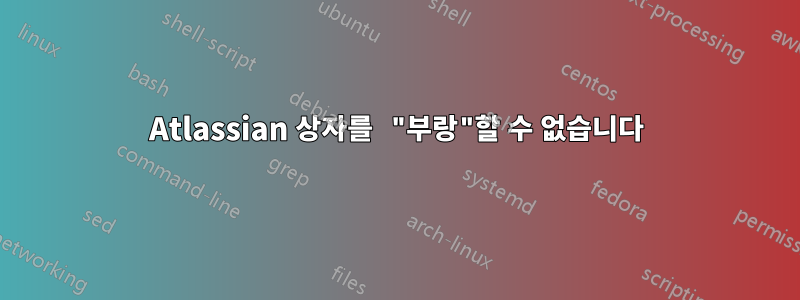
Windows 8.1, 최신 vagrant 및 VirtualBox 버전. Windows의 git CLI에서 명령을 실행합니다.
아무 문제 없이 시작할 수 있었고 ubuntu/trusty64atlas.hashicorp.com에 로그인할 필요도 없었습니다.
하지만 시도했을 때 ubuntu/xenial64오류가 발생했습니다.
vagrant init ubuntu/xenial64; vagrant up --provider virtualbox
또한 trusty 64에서는 로그인에 대한 경고가 발생하지 않았지만 vagrant loginxenial 64에서 이러한 경고가 발생했기 때문에 즉시 atlas.hashicorp.com에 계정을 만들었습니다.
로그인을 하던 중 vagrant login"이제 로그인되었습니다."라는 메시지가 떴습니다.
폴더에서 vagrant 항목을 삭제하고 init및 up명령을 다시 작성했지만 다시 동일한 오류가 발생합니다.
$ vagrant init ubuntu/xenial64; vagrant up --provider virtualbox
A `Vagrantfile` has been placed in this directory. You are now
ready to `vagrant up` your first virtual environment! Please read
the comments in the Vagrantfile as well as documentation on
`vagrantup.com` for more information on using Vagrant.
Bringing machine 'default' up with 'virtualbox' provider...
==> default: Box 'ubuntu/xenial64' could not be found. Attempting to find and install...
default: Box Provider: virtualbox
default: Box Version: >= 0
The box 'ubuntu/xenial64' could not be found or
could not be accessed in the remote catalog. If this is a private
box on HashiCorp's Atlas, please verify you're logged in via
`vagrant login`. Also, please double-check the name. The expanded
URL and error message are shown below:
URL: ["https://atlas.hashicorp.com/ubuntu/xenial64"]
Error:
하지만 "오류:" 부분은 비어 있습니다.
상자의 URL을 다음 Vagrantfile과 같이 추가하라는 제안을 다른 곳에서 찾았습니다.
config.vm.box_url = "http://example.com/some_box_url.box"
https://stackoverflow.com/a/31538713/631764
이제 댓글에 제안된 링크를 사용하여 이를 테스트해 보세요. Vagrantfile대부분의 의견을 제외한 전체 내용은 다음과 같습니다 .
# -*- mode: ruby -*-
# vi: set ft=ruby :
Vagrant.configure(2) do |config|
# The most common configuration options are documented and commented below.
# For a complete reference, please see the online documentation at
# https://docs.vagrantup.com.
# Every Vagrant development environment requires a box. You can search for
# boxes at https://atlas.hashicorp.com/search.
config.vm.box = "ubuntu/xenial64"
config.vm.box_url = "https://atlas.hashicorp.com/ubuntu/boxes/xenial64/versions/20160610.0.0/providers/virtualbox.box"
# VirtualBox:
#
config.vm.provider "virtualbox" do |vb|
# Display the VirtualBox GUI when booting the machine
vb.gui = true
# Customize the amount of memory on the VM:
# vb.memory = "1024"
end
end
하지만 URL을 사용해도 오류가 발생합니다.
$ vagrant up --provider virtualbox
Bringing machine 'default' up with 'virtualbox' provider...
==> default: Box 'ubuntu/xenial64' could not be found. Attempting to find and install...
default: Box Provider: virtualbox
default: Box Version: >= 0
==> default: Box file was not detected as metadata. Adding it directly...
==> default: Adding box 'ubuntu/xenial64' (v0) for provider: virtualbox
default: Downloading: https://atlas.hashicorp.com/ubuntu/boxes/xenial64/versions/20160610.0.0/providers/virtualbox.box
default:
An error occurred while downloading the remote file. The error
message, if any, is reproduced below. Please fix this error and try
again.
오류 메시지가 표시되지 않았습니다.
답변1
OSX에서도 같은 문제가 있었고 포함된 컬을 삭제해야 했습니다.
sudo rm /opt/vagrant/embedded/bin/curl
그런 다음 내장된 버그 대신 시스템 기본 컬을 사용합니다.
답변2
답을 찾은 것 같습니다.
Vagrant의 최신 버전(1.8+로 추정)에는 다음 버전이 curl포함되어 있습니다.Windows 7, 8, 8.1 또는 10에서는 작동하지 않습니다.있는 그대로!
그러나 수정은 매우 쉽습니다. Microsoft Visual C++ 2010 SP1 재배포 가능 패키지를 설치하세요.
https://www.microsoft.com/en-us/download/details.aspx?id=8328
해당 페이지에는 Windows 8.1이 호환되는 운영 체제로 나열되어 있지 않지만 저에게는 효과적이었습니다. 시스템을 다시 시작할 필요가 없었고 가상 머신이 이미 실행 중입니다.
또는 Vagrant 버전 1.7.4로 다운그레이드해도 문제가 해결되는 것 같습니다. https://releases.hashicorp.com/vagrant/
여기에서 두 가지 솔루션을 모두 찾았습니다. https://github.com/mitchellh/vagrant/issues/6852
중복된 문제: https://github.com/mitchellh/vagrant/issues/6754 https://github.com/mitchellh/vagrant/issues/6861


