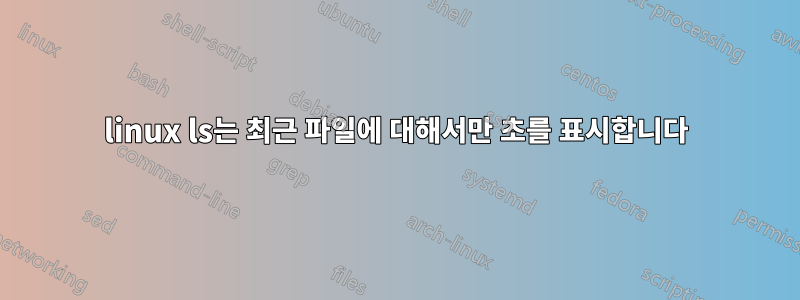
linux coreutils ls 명령은 "-l" 옵션과 함께 사용할 때 최근 파일의 시간과 분을 포함하는 타임스탬프를 표시하고 대신 6개월보다 오래되고 현재보다 새로운 파일에 대해서는 연도를 표시합니다. 이전 파일과 최근 파일에 대해 이 동작을 유지하고 최근 파일에 몇 초, 수십 초를 추가하고 싶습니다.
ls -l /tmp/dir/
total 0
-rw-r--r-- 1 user1 users 0 janv. 1 2004 foo1 <==== keep this style for
non-recent files
-rw-r--r-- 1 user1 users 0 juin 14 12:32 foo2 <==== add seconds for
recent files
답변1
다음은 ls의 정보 페이지에 있는 내용입니다.
$ info coreutils 'ls invocation'
...
If FORMAT contains two format strings separated by a newline,
the former is used for non-recent files and the latter for
recent files; if you want output columns to line up, you may
need to insert spaces in one of the two formats.
...
the following two `ls' invocations are equivalent:
newline='
'
ls -l --time-style="+%b %e %Y$newline%b %e %H:%M"
ls -l --time-style="locale"


