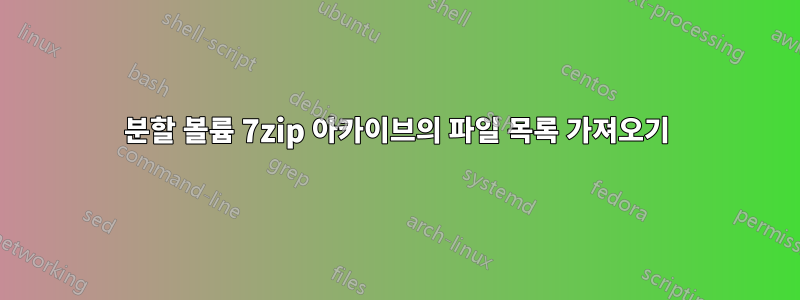
다음 명령을 사용하여 Windows 10에서 다중 부분(각 1G) 7zip 아카이브를 생성합니다(기본적으로 내 문서 영역의 전체 백업).
7z a -r -v1g -bb -y \path\to\zips\xyzzy.7z .
이로써 약 38개의 1G 파일이 성공적으로 생성되었습니다. 그러나 나중에 아카이브에 있는 모든 파일의 목록을 얻고 싶었는데 어떻게 해야 할지 난감합니다. 명령:
7z l xyzzy.7z.001
오류를 반환합니다:
7-Zip [64] 16.02 : Copyright (c) 1999-2016 Igor Pavlov : 2016-05-21
Scanning the drive for archives:
1 file, 1073741824 bytes (1024 MiB)
Listing archive: \somewhere\xyzzy.7z.001
--
Path = \somewhere\xyzzy.7z.001
Type = Split
Physical Size = 1073741824
Volumes = 1
Total Physical Size = 1073741824
Date Time Attr Size Compressed Name
------------------- ----- ------------ ------------ ------------------------
..... 1073741824 1073741824 xyzzy.7z
------------------- ----- ------------ ------------ ------------------------
1073741824 1073741824 1 files
----------
Path = xyzzy.7z
Open ERROR: Can not open the file as [7z] archive
Errors: 1
따라서 기본 7z파일은 파일 내에 표시되는 것처럼 보이지만 .7z.001유효한 아카이브가 아니라고 불평합니다.
또한 오류를 제거한 으로 시도했지만 내용을 보기 위해 해당 파일을 조사하지 않은 것처럼 -tsplit내용만 표시됩니다 . xyzzy.7z즉, 출력은 위와 동일하지만 마지막 줄은 끝나는 줄입니다 1 files.
왜 이런가요? 명령줄 매개변수가 잘못되었나요? 분할 아카이브에서 파일 목록을 어떻게 얻나요?
답변1
7-zip 파일 경로에 드라이브 문자를 사용해 보세요. 예를 들어:
7z l C:\somewhere\xyzzy.7z.001
16.02 버전의 버그인 것 같습니다. 다음 테스트를 수행했습니다.
E:\temp>7za l \temp\archive.7z.001
7-Zip (a) [32] 16.02 : Copyright (c) 1999-2016 Igor Pavlov : 2016-05-21
Scanning the drive for archives:
1 file, 1048576 bytes (1024 KiB)
Listing archive: \temp\archive.7z.001
--
Path = \temp\archive.7z.001
Type = Split
Physical Size = 1048576
Volumes = 1
Total Physical Size = 1048576
Date Time Attr Size Compressed Name
------------------- ----- ------------ ------------ ------------------------
..... 1048576 1048576 archive.7z
------------------- ----- ------------ ------------ ------------------------
1048576 1048576 1 files
----------
Path = archive.7z
Open ERROR: Can not open the file as [7z] archive
Errors: 1
E:\temp>7za l E:\temp\archive.7z.001
7-Zip (a) [32] 16.02 : Copyright (c) 1999-2016 Igor Pavlov : 2016-05-21
Scanning the drive for archives:
1 file, 1048576 bytes (1024 KiB)
Listing archive: E:\temp\archive.7z.001
--
Path = E:\temp\archive.7z.001
Type = Split
Physical Size = 1048576
Volumes = 6
Total Physical Size = 5533143
----
Path = archive.7z
Size = 5533143
--
Path = archive.7z
Type = 7z
Physical Size = 5533143
Headers Size = 170
Method = LZMA2:6m
Solid = -
Blocks = 1
Date Time Attr Size Compressed Name
------------------- ----- ------------ ------------ ------------------------
2013-03-13 09:23:44 ....A 6010800 5532973 gotingeno-davideosendacommon.pdf
------------------- ----- ------------ ------------ ------------------------
2013-03-13 09:23:44 6010800 5532973 1 files
------------------- ----- ------------ ------------ ------------------------
2013-03-13 09:23:44 6010800 5532973 1 files
Archives: 1
Volumes: 6
Total archives size: 5533143
E:\temp>7za l archive.7z.001
7-Zip (a) [32] 16.02 : Copyright (c) 1999-2016 Igor Pavlov : 2016-05-21
Scanning the drive for archives:
1 file, 1048576 bytes (1024 KiB)
Listing archive: archive.7z.001
--
Path = archive.7z.001
Type = Split
Physical Size = 1048576
Volumes = 6
Total Physical Size = 5533143
----
Path = archive.7z
Size = 5533143
--
Path = archive.7z
Type = 7z
Physical Size = 5533143
Headers Size = 170
Method = LZMA2:6m
Solid = -
Blocks = 1
Date Time Attr Size Compressed Name
------------------- ----- ------------ ------------ ------------------------
2013-03-13 09:23:44 ....A 6010800 5532973 gotingeno-davideosendacommon.pdf
------------------- ----- ------------ ------------ ------------------------
2013-03-13 09:23:44 6010800 5532973 1 files
------------------- ----- ------------ ------------ ------------------------
2013-03-13 09:23:44 6010800 5532973 1 files
Archives: 1
Volumes: 6
Total archives size: 5533143


