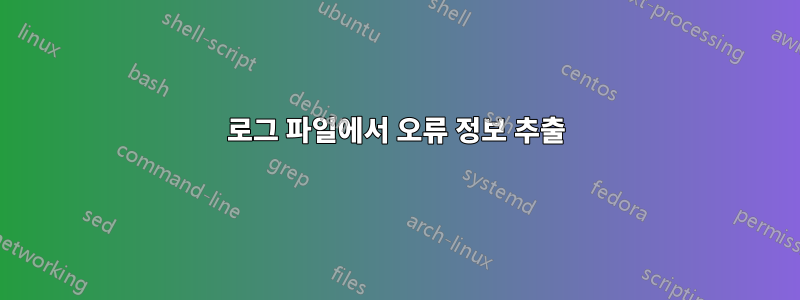
'tail -f console-20160622.log' 명령을 실행하여 Putty를 통해 실시간 서버 로그를 모니터링하고 있습니다. Putty 콘솔에서 생성되는 로그의 모든 오류 정보를 캡처하고 싶습니다. 콘솔이나 다른 대체 방법에서 텍스트 파일에 내 오류 정보를 쓸 수 있나요?
답변1
"grep"을 사용해 보셨나요?
도움이 될 수 있는 명령은 다음과 같습니다.
tail -f console-20160622.log | grep "INFO"
GREP은 로그 줄을 필터링하고 "INFO" 문자열이 포함된 줄을 표시합니다.
답변2
syslog 또는 rsyslog를 사용하는 경우 각각 해당하는 항목이 있습니다..conf파일.
if ( \
$msg contains 'error' and $msg contains 'OUT=' \
and $msg contains 'SRC=' and $msg contains 'DST=' \
and $msg contains 'PROTO='\
) \
then -/var/log/messageshere.log
분명히 더 많거나 적거나 다른 조건을 추가할 수 있습니다.
mysql에 로그인할 수도 있습니다.
그런 다음 :ommysql:192.168.0.1,syslog,syslog,syslog;템플릿 이름
추가 옵션:
# => all acpid messages for debuging (uncomment if needed):
if ($programname == 'acpid' or $syslogtag == '[acpid]:') then \
-/var/log/acpid
# => up to notice (skip info and debug)
if ($programname == 'acpid' or $syslogtag == '[acpid]:') and \
($syslogseverity <= 5 /* notice */) \
then -/var/log/acpid
& ~
또한
# Emergency messages to everyone logged on (wall)
*.emerg :omusrmsg:*
# enable this, if you want that root is informed
# immediately, e.g. of logins
*.alert root


