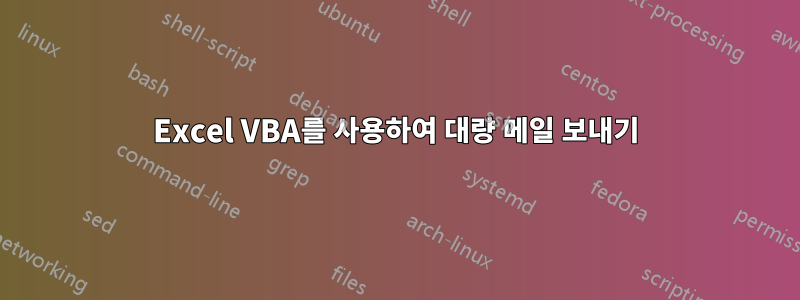
조건이 충족되면 다른 사람들에게 대량 메일을 보내는 프로젝트를 진행하고 있었습니다.
조건 :
- U 열에는 최종 상태(미결 또는 WIP)가 포함됩니다(현재 날짜가 더 길더라도 마감된 경우 전송되지 않음).
- Q 열에는 마감 날짜가 포함되어 있습니다. 현재 날짜와 비교할 때 자동 촬영이 사람들에게 메일을 보내는 것보다 적습니다.
for 루프를 사용하려고 시도했지만 동일한 To 및 CC를 사용하여 4개의 메일을 촬영하게 되었습니다. 그리고 비교할 다음 행으로 이동하지 않습니다.
셀 V2를 Q2와 비교한 후 다음 루프 V3을 Q3과 비교하고 동시에 셀 U2에 "Open"이 있는지 확인합니다.
미리 감사드립니다.
아래와 같이 코드를 작성하세요:
Sub Data_RoundedRectangle1_Click()
Dim rng As Range
Dim OutApp As Object
Dim OutMail As Object
Dim StrBody As String
On Error Resume Next
For i = 1 to 4
If Sheets("Data").Range("U2:U6").Value2 = "Open" Or Sheets("Data").Range("U2:U6").Value2 = "WIP" And (CDate(Cells(2, 17).Value) < Now()) Then
Set rng = Nothing
On Error Resume Next
'Only the visible cells in the selection
Set rng = Selection.SpecialCells(xlCellTypeVisible)
'You can also use a fixed range if you want
Set rng = Sheets("Checklist").Range("A2:B25").SpecialCells(xlCellTypeVisible)
On Error GoTo 0
With Application
.EnableEvents = False
.ScreenUpdating = False
End With
Set OutApp = CreateObject("Outlook.Application")
Set OutMail = OutApp.CreateItem(0)
On Error Resume Next
With OutMail
If Worksheets("Data").Cells(i, "C").Value2 = "Operation_Support" And Worksheets("Data").Cells(i, "E").Value2 = "Quality_Assurance" Then
StrBody = "Hi," & "<br>" & _
.To = "a"
.CC = "b"
.BCC = ""
.Subject = ""
.HTMLBody = StrBody & RangetoHTML(rng)
.Attachments.Add ActiveWorkbook.FullName
' You can add other files by uncommenting the following line.
'.Attachments.Add ("C:\test.txt")
.Display
'.Send
ElseIf Worksheets("Data").Cells(i, "C").Value = "Operation_Support" And Worksheets("Data").Cells(i, "E").Value = "Analytics" Then
StrBody = "Hi," & "<br>" & _
"PFB the process details which requires your attention." & "<br>" & _
"The review for this process has crossed over due." & "<br>" & _
"Please ask the process owner to review the Process Manuals and Maps." & "<br><br><br>"
.To = "c"
.CC = "d"
.BCC = ""
.Subject = "Process Manual and Maps Review is Overdue"
.HTMLBody = StrBody & RangetoHTML(rng)
.Attachments.Add ActiveWorkbook.FullName
' You can add other files by uncommenting the following line.
'.Attachments.Add ("C:\test.txt")
.Display
'.Send
End If
End With
i = i + 1
Exit For
End If
End If
Next r
On Error GoTo 0
With Application
.EnableEvents = True
.ScreenUpdating = True
End With
Set OutMail = Nothing
Set OutApp = Nothing
Next x
End Sub

답변1
내 생각엔 너의 루프 때문인 것 같아
For i = 1 to 4
하지만 당신은 을 참조한 적이 없어서 i그렇게 되고 있습니다.모든 것네번. 대신 이렇게 사용해야합니다 -
If Sheets("Data").cells(21,1+i).Value2 = "Open" Or Sheets("Data").cells(21,1+i).Value2 = "WIP" And ...
if두 번째 부분이 무엇을 말하는지 잘 모르겠지만 요점은 알 수 있습니다.


