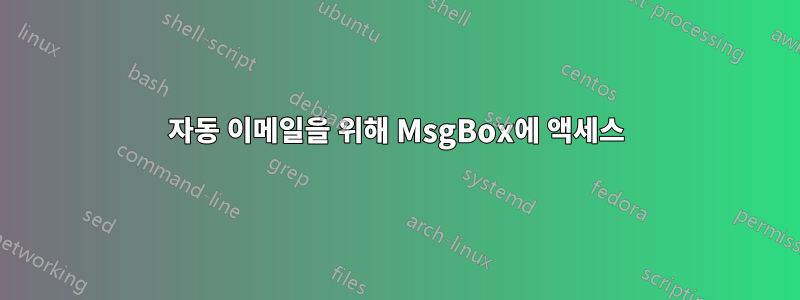
자동화된 Outlook 이메일을 보내기 위해 예/아니요 명령 단추에 대한 VBA 코드로 설정된 Access DB가 있습니다. 사용자가 예를 선택하면 첨부 파일을 허용하는 이메일이 열립니다.
내 문제는 사용자가 아니요를 선택하면 메시지가 사라지지 않고 프롬프트에 따라 이메일을 보내는 대신 이메일을 보내기 전에 두 번째 응답을 위해 다시 질문한다는 것입니다. 코드의 후반부에 여러 위치에 "끝"을 배치해 보았지만 아무것도 작동하지 않는 것 같습니다. 제안해 주시면 감사하겠습니다!
아래 코드:
Private Sub Command2064_Click()
Const cstrPrompt As String = _
"Do you want to add an attachment to your audit feedback?"
If MsgBox(cstrPrompt, vbQuestion + vbYesNo) = vbYes Then
'******begin code******
Dim olApp As Object
Dim objMail As Object
Set olApp = GetObject(, "Outlook.Application") 'See if Outlook is open
'Create e-mail item
Set objMail = olApp.CreateItem(olMailItem)
'***creates and sends email
With objEmail
With objMail
.To = Me.Combo0 & "" & "@myemail.com"
'.Cc = "[email protected]"
.Subject = "Audit Correction Needed"
.Body = Me.Text136 & " " & " " & Me.Combo154 & " " & Me.Text1677
.Display
End With
End
End With
End If
If MsgBox(cstrPrompt, vbQuestion + vbYesNo) = vbNo Then
Set olApp = GetObject(, "Outlook.Application") 'See if Outlook is open
'Create e-mail item
Set objMail = olApp.CreateItem(olMailItem)
'***creates and sends email
With objEmail
With objMail
.To = Me.Combo0 & "" & "@myemail.com"
'.Cc = "[email protected]"
.Subject = "Audit Correction Needed"
.Body = Me.Text136 & " " & " " & Me.Combo154 & " " & Me.Text1677
.send
End With
End With
MsgBox "Audit Correction Email has been sent. You must now select the Send to Tracking Sheet button."
End If
End Sub
답변1
나는 내 자신의 질문에 대답했습니다. 내가 해야 할 일은 두 번째 If 문에서 중복된 코드를 제거하는 것뿐이었습니다.
MsgBox(cstrPrompt, vbQuestion + vbYesNo) =


