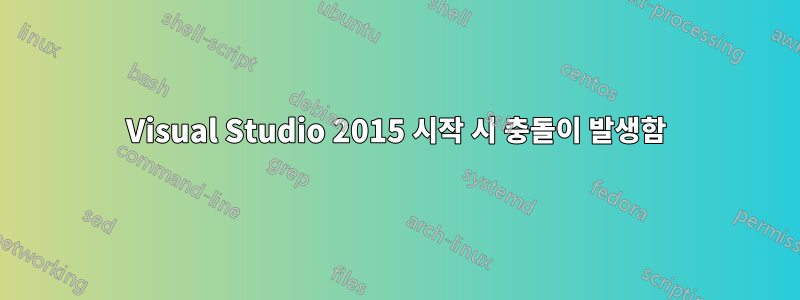
내 Visual Studio 2015가 계속 충돌하고 이유를 알 수 없습니다.
어제 저는 Python Tools 2016년 3월을 설치하고 싶었습니다. 여기에는 VS2015용 업데이트 2가 포함되어 있습니다. 설치 후 Visual Studio가 시작 시 충돌이 발생하기 시작했습니다. 스플래시 화면이 나타난 다음 즉시 충돌하는 흰색 기본 창이 나타납니다.
VS2015를 다시 설치했지만 도움이 되지 않았습니다. VS2015.2 설치가 작동하지 않아 업데이트 없이 Visual Studio를 설치해야 했습니다.
/log를 사용하여 VS2015를 실행해 보았습니다. ActivityLog.xml에는 오류가 없습니다. 기본적으로 많은 패키지를 로드한 후 종료되었다고 말합니다.
<?xml version="1.0" encoding="utf-16"?>
<?xml-stylesheet type="text/xsl" href="ActivityLog.xsl"?>
<activity>
<entry>
<record>1</record>
<time>2016/06/24 11:09:41.257</time>
<type>Information</type>
<source>VisualStudio</source>
<description>Microsoft Visual Studio 2015 version: 14.0.23107.0</description>
</entry>
<entry>
<record>2</record>
<time>2016/06/24 11:09:41.257</time>
<type>Information</type>
<source>VisualStudio</source>
<description>Creating PkgDefCacheNonVolatile</description>
</entry>
...
<entry>
<record>127</record>
<time>2016/06/24 11:10:02.906</time>
<type>Information</type>
<source>VisualStudio</source>
<description>Begin package load [Global Search Package]</description>
<guid>{18333854-D2FF-44A3-98D8-40501B914D7D}</guid>
</entry>
<entry>
<record>128</record>
<time>2016/06/24 11:10:02.906</time>
<type>Information</type>
<source>VisualStudio</source>
<description>End package load [Global Search Package]</description>
<guid>{18333854-D2FF-44A3-98D8-40501B914D7D}</guid>
</entry>
<entry>
<record>129</record>
<time>2016/06/24 11:10:02.985</time>
<type></type>
<source>VisualStudio</source>
<description>Destroying Main Window</description>
</entry>
<entry>
<record>130</record>
<time>2016/06/24 11:10:03.110</time>
<type>Information</type>
<source>VisualStudio</source>
<description>AppId stopped registry detouring</description>
</entry>
<entry>
<record>131</record>
<time>2016/06/24 11:10:03.110</time>
<type>Information</type>
<source>VisualStudio</source>
<description>Shutting down pkgdef registry</description>
</entry>
<entry>
<record>132</record>
<time>2016/06/24 11:10:03.110</time>
<type>Information</type>
<source>VisualStudio</source>
<description>Released pkgdef cache usage tracker</description>
</entry>
<entry>
<record>133</record>
<time>2016/06/24 11:10:03.110</time>
<type>Information</type>
<source>VisualStudio</source>
<description>PkgDef registry shutdown complete</description>
</entry>
</activity>
Visual Studio가 충돌할 때 Windows에서는 "디버그" 옵션을 제공합니다. 이 작업을 수행하고 VS2013을 선택하면 다음 NullReferenceException과 같이 표시되지만 PresentationFramework.dll그 이상은 아닙니다.
그런 다음 나는 선생님의 조언을 따르려고 노력했습니다.Visual Studio 2015 업데이트 2가 시작 직후 충돌하기 시작했습니다.. 코어 덤프를 받았습니다. Windbg는 나에게 이렇게 말합니다.
This dump file has an exception of interest stored in it.
The stored exception information can be accessed via .ecxr.
(16a8.1124): Access violation - code c0000005 (first/second chance not available)
eax=00000000 ebx=00000000 ecx=036a848c edx=00000000 esi=00000003 edi=00000003
eip=7700c7ec esp=00daa5c8 ebp=00daa750 iopl=0 nv up ei pl nz na po nc
cs=0023 ss=002b ds=002b es=002b fs=0053 gs=002b efl=00000202
ntdll!NtWaitForMultipleObjects+0xc:
7700c7ec c21400 ret 14h
/SafeMode도 작동하지 않았습니다.
누구든지 나를 도와줄 수 있나요?


