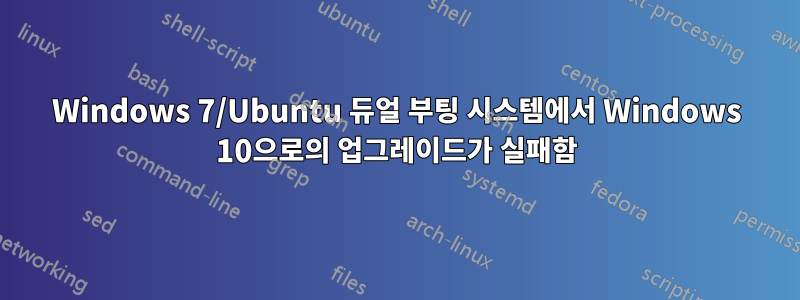
Windows 7 설치를 Windows 10으로 업그레이드하려는 시도가 Error 800703ED. 나는 이것이 이중 부팅 설정으로 인해 발생했다고 강력히 의심합니다. 아래에 내 디스크/grub 구성에 대한 정보를 삽입했습니다. 듀얼 부팅 설정으로 인해 손상되지 않고 업그레이드가 작동하도록 하려면 어떻게 해야 합니까? 별도의 디스크에 있으므로 BIOS를 사용하여 부팅할 OS를 선택할 수 있으므로 특별히 grub이 필요하지 않습니다.
Boot Info Script 0.74 [06 February 2016]
============================= Boot Info Summary: ===============================
=> Grub2 (v2.00) is installed in the MBR of /dev/sda and looks at sector 1 of
the same hard drive for core.img. core.img is at this location and looks
for /boot/grub. It also embeds following components:
modules
---------------------------------------------------------------------------
fshelp ext2 part_msdos biosdisk search_fs_uuid
---------------------------------------------------------------------------
config script
---------------------------------------------------------------------------
search.fs_uuid 2eb75a40-a660-4b81-910f-8cb9996282ca root hd1,msdos1
set prefix=($root)'/boot/grub'
---------------------------------------------------------------------------
=> Grub2 (v2.00) is installed in the MBR of /dev/sdb and looks at sector 1 of
the same hard drive for core.img. core.img is at this location and looks
for (,msdos1)/boot/grub. It also embeds following components:
modules
---------------------------------------------------------------------------
fshelp ext2 part_msdos biosdisk
---------------------------------------------------------------------------
=> Grub2 (v2.00) is installed in the MBR of /dev/sdc and looks at sector 1 of
the same hard drive for core.img. core.img is at this location and looks
for /boot/grub. It also embeds following components:
modules
---------------------------------------------------------------------------
fshelp ext2 part_msdos biosdisk search_fs_uuid
---------------------------------------------------------------------------
config script
---------------------------------------------------------------------------
search.fs_uuid 2eb75a40-a660-4b81-910f-8cb9996282ca root hd1,msdos1
set prefix=($root)'/boot/grub'
---------------------------------------------------------------------------
sda1: __________________________________________________________________________
File system: ntfs
Boot sector type: Windows 7/2008: NTFS
Boot sector info: No errors found in the Boot Parameter Block.
Operating System:
Boot files: /bootmgr /Boot/BCD
sda2: __________________________________________________________________________
File system: ntfs
Boot sector type: Windows 7/2008: NTFS
Boot sector info: No errors found in the Boot Parameter Block.
Operating System:
Boot files: /bootmgr /Boot/BCD /Windows/System32/winload.exe
sdb1: __________________________________________________________________________
File system: ext4
Boot sector type: -
Boot sector info:
Operating System: Ubuntu 16.04 LTS
Boot files: /boot/grub/grub.cfg /etc/fstab
/boot/grub/i386-pc/core.img
sdb2: __________________________________________________________________________
File system: Extended Partition
Boot sector type: -
Boot sector info:
sdb5: __________________________________________________________________________
File system: swap
Boot sector type: -
Boot sector info:
sdc1: __________________________________________________________________________
File system: ntfs
Boot sector type: Windows 7/2008: NTFS
Boot sector info: No errors found in the Boot Parameter Block.
Operating System:
Boot files:
답변1
제가 자주 사용하는 무료 소프트웨어가 있습니다.EasyBCD. 이를 통해 Windows 부트로더를 완전히 사용자 정의할 수 있습니다.
내가 제안하는 것은:
- 이를 사용하여 부트로더를 Windows 부트로더로 설정합니다("BCD 배포"에서 "MBR 쓰기" 기능 사용).
- 윈도우 10으로 업그레이드
- EasyBCD를 다시 사용하여 Windows와 Ubuntu 간의 이중 부팅 설정
나는 Windows 10과 Linux Mint 17 사이에 이중 부팅을 설정하기 위해 랩탑에서 이 소프트웨어를 사용했는데, 약간만 조작한 후에는 매력적으로 작동했습니다. 유일한 문제는 Linux Mint를 시작하기 위해 실제로 GRUB를 호출한다는 것입니다. 그래서 GRUB 매개변수에서 매우 짧은 대기 시간(3초)을 설정했습니다.
또한 Windows 10에서 사용하는 경우 실제로 Windows를 부팅하고 시작할 OS를 선택하라는 메시지를 표시하고 Linux를 선택하면 컴퓨터를 다시 시작하고 다른 OS의 부트로더를 호출하므로 Metro 부트로더를 비활성화하는 것이 좋습니다. EasyBCD의 설정에서 모든 작업을 수행할 수 있습니다.
답변2
나는 당신의 말에 전적으로 동의합니다. 저도 몇 주 전에 같은 입장이었습니다. 듀얼 부팅입니다. 제가 한 일은 Grub이 포함된 디스크에서 SATA 전원 및 데이터 케이블(안전을 위해)을 물리적으로 분리한 것입니다. 제 경우에는 Centos 7의 복사본을 사용한 다음 Windows 10이 자동으로 설치되도록 허용한 다음 그 후에 와드는 디스크를 다시 연결했고 모든 것이 매력적으로 작동했습니다. 여전히 Windows 10 및 Centos 7을 부팅할 수 있었고 Centos 7의 Grub 부팅 메뉴에 있는 링크를 통해 Windows 10으로 이동할 수 있었습니다.


