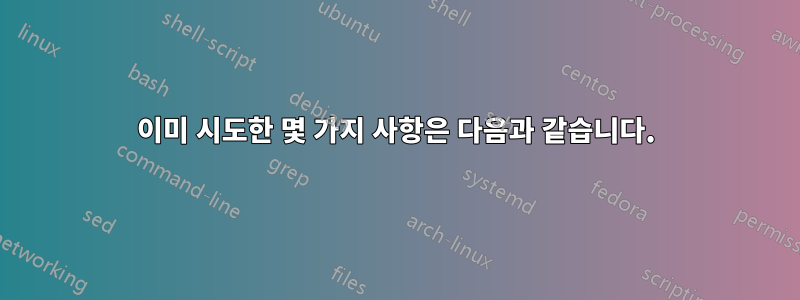
안녕하세요. 저는 로컬 컴퓨터의 하드 디스크에 있는 비디오 파일을 홈 네트워크/LAN으로 스트리밍하려고 합니다.
이제 일주일부터 하려고 합니다. 나는 최후의 수단으로 여기에서 이 질문을 하는 방법으로 당시 찾을 수 있는 모든 리소스를 시도했습니다.
1. 비디오 파일이 로컬 컴퓨터의 하드 디스크에 존재합니다.
2. HTTP 프로토콜을 통해 스트리밍해야 합니다.
3. 모든 GPL 서버는 작동하지만 ffmpeg 또는 vlc를 선호합니다.
감사해요. 이에 대한 도움을 주셔서 감사합니다.
이미 시도한 몇 가지 사항은 다음과 같습니다.
VLC:
이것은 간헐적으로 작동합니다. 그런데 오디오는 안 나오고, 영상만 수신됩니다.
서버 측에서:
ffmpeg -i sample.mp4 -vcodec libx264 -acodec aac -ar 48000 -strict experimental -f flv "rtmp://127.0.0.1:1935/live/myStream"
vlc rtp://@10.1.10.102:9001
ffmpeg :
1 단계:
ffmpeg 서버 실행
ffserver -d -f /etc/ffserver.conf
ffserver version N-80026-g936751b Copyright (c) 2000-2016 the FFmpeg developers
2단계: 스트림
ffmpeg -i SampleVideo_1280x720_2mb.mp4 -vcodec libx264 -acodec aac -ar 48000 -strict experimental -f flv "rtmp://localhost/live/myStream"
ffmpeg version N-80026-g936751b Copyright (c) 2000-2016 the FFmpeg developers
built with gcc 4.8 (Ubuntu 4.8.4-2ubuntu1~14.04.3)
configuration: --extra-libs=-ldl --prefix=/opt/ffmpeg --mandir=/usr/share/man --enable-avresample --disable-debug --enable-nonfree --enable-gpl --enable-version3 --enable-libopencore-amrnb --enable-libopencore-amrwb --disable-decoder=amrnb --disable-decoder=amrwb --enable-libpulse --enable-libfreetype --enable-gnutls --enable-libx264 --enable-libx265 --enable-libfdk-aac --enable-libvorbis --enable-libmp3lame --enable-libopus --enable-libvpx --enable-libspeex --enable-libass --enable-avisynth --enable-libsoxr --enable-libxvid --enable-libvidstab
libavutil 55. 24.100 / 55. 24.100
libavcodec 57. 42.100 / 57. 42.100
libavformat 57. 36.100 / 57. 36.100
libavdevice 57. 0.101 / 57. 0.101
libavfilter 6. 45.100 / 6. 45.100
libavresample 3. 0. 0 / 3. 0. 0
libswscale 4. 1.100 / 4. 1.100
libswresample 2. 0.101 / 2. 0.101
libpostproc 54. 0.100 / 54. 0.100
Input #0, mov,mp4,m4a,3gp,3g2,mj2, from 'SampleVideo_1280x720_2mb.mp4':
Metadata:
major_brand : isom
minor_version : 512
compatible_brands: isomiso2avc1mp41
creation_time : 1970-01-01 00:00:00
encoder : Lavf53.24.2
Duration: 00:00:13.50, start: 0.000000, bitrate: 1248 kb/s
Stream #0:0(und): Video: h264 (Main) (avc1 / 0x31637661), yuv420p, 1280x720 [SAR 1:1 DAR 16:9], 862 kb/s, 25 fps, 25 tbr, 12800 tbn (default)
Metadata:
creation_time : 1970-01-01 00:00:00
handler_name : VideoHandler
Stream #0:1(und): Audio: aac (LC) (mp4a / 0x6134706D), 48000 Hz, 5.1, fltp, 381 kb/s (default)
Metadata:
creation_time : 1970-01-01 00:00:00
handler_name : SoundHandler
[tcp @ 0x3a4c920] Connection to tcp://localhost:1935 failed: Connection refused
[rtmp @ 0x3a4c8a0] Cannot open connection tcp://localhost:1935
rtmp://localhost/live/myStream: Connection refused
추가 명령 :
ffmpeg -i "SampleVideo_1280x720_2mb.mp4" -re -f mpegts "udp://127.0.0.1:2000"
ffmpeg version N-80026-g936751b Copyright (c) 2000-2016 the FFmpeg developers
built with gcc 4.8 (Ubuntu 4.8.4-2ubuntu1~14.04.3)
configuration: --extra-libs=-ldl --prefix=/opt/ffmpeg --mandir=/usr/share/man --enable-avresample --disable-debug --enable-nonfree --enable-gpl --enable-version3 --enable-libopencore-amrnb --enable-libopencore-amrwb --disable-decoder=amrnb --disable-decoder=amrwb --enable-libpulse --enable-libfreetype --enable-gnutls --enable-libx264 --enable-libx265 --enable-libfdk-aac --enable-libvorbis --enable-libmp3lame --enable-libopus --enable-libvpx --enable-libspeex --enable-libass --enable-avisynth --enable-libsoxr --enable-libxvid --enable-libvidstab
libavutil 55. 24.100 / 55. 24.100
libavcodec 57. 42.100 / 57. 42.100
libavformat 57. 36.100 / 57. 36.100
libavdevice 57. 0.101 / 57. 0.101
libavfilter 6. 45.100 / 6. 45.100
libavresample 3. 0. 0 / 3. 0. 0
libswscale 4. 1.100 / 4. 1.100
libswresample 2. 0.101 / 2. 0.101
libpostproc 54. 0.100 / 54. 0.100
Input #0, mov,mp4,m4a,3gp,3g2,mj2, from 'SampleVideo_1280x720_2mb.mp4':
Metadata:
major_brand : isom
minor_version : 512
compatible_brands: isomiso2avc1mp41
creation_time : 1970-01-01 00:00:00
encoder : Lavf53.24.2
Duration: 00:00:13.50, start: 0.000000, bitrate: 1248 kb/s
Stream #0:0(und): Video: h264 (Main) (avc1 / 0x31637661), yuv420p, 1280x720 [SAR 1:1 DAR 16:9], 862 kb/s, 25 fps, 25 tbr, 12800 tbn (default)
Metadata:
creation_time : 1970-01-01 00:00:00
handler_name : VideoHandler
Stream #0:1(und): Audio: aac (LC) (mp4a / 0x6134706D), 48000 Hz, 5.1, fltp, 381 kb/s (default)
Metadata:
creation_time : 1970-01-01 00:00:00
handler_name : SoundHandler
Option re (read input at native frame rate) cannot be applied to output file udp://127.0.0.1:2000 -- you are trying to apply an input option to an output file or vice versa. Move this option before the file it belongs to.
Error parsing options for output file udp://127.0.0.1:2000.
Error opening output files: Invalid argument
내 ffmpeg 구성 파일:
cat /etc/ffserver.conf
Port 8090 # Port to bind the server to
BindAddress 0.0.0.0
MaxHTTPConnections 2000
MaxClients 1000
MaxBandwidth 10000 # Maximum bandwidth per client
# set this high enough to exceed stream bitrate
CustomLog -
NoDaemon # Remove this if you want FFserver to daemonize after start
<Feed feed1.ffm> # This is the input feed where FFmpeg will send
File ./feed1.ffm # video stream.
FileMaxSize 1G # Maximum file size for buffering video
ACL allow 127.0.0.1 # Allowed IPs
</Feed>
<Stream test.webm> # Output stream URL definition
Feed feed1.ffm # Feed from which to receive video
Format webm
# Audio settings
AudioCodec vorbis
AudioBitRate 64 # Audio bitrate
# Video settings
VideoCodec libvpx
VideoSize 720x576 # Video resolution
VideoFrameRate 25 # Video FPS
AVOptionVideo flags +global_header # Parameters passed to encoder
# (same as ffmpeg command-line parameters)
AVOptionVideo cpu-used 0
AVOptionVideo qmin 10
AVOptionVideo qmax 42
AVOptionVideo quality good
AVOptionAudio flags +global_header
PreRoll 15
StartSendOnKey
VideoBitRate 400 # Video bitrate
</Stream>
<Stream status.html> # Server status URL
Format status
# Only allow local people to get the status
ACL allow localhost
ACL allow 192.168.0.0 192.168.255.255
</Stream>
<Redirect index.html> # Just an URL redirect for index
# Redirect index.html to the appropriate site
URL http://www.ffmpeg.org/
</Redirect>
메모 :
다음 명령은 오류를 발생시키지 않습니다. 하지만 클라이언트에 비디오나 오디오가 표시되지 않습니다.
ffmpeg -re -i "SampleVideo_1280x720_2mb.mp4" -f mpegts "udp://10.1.10.102:2000"
이것은 깨진 파이프를 말합니다.
ffmpeg -re -i SampleVideo_1280x720_2mb.mp4 -acodec copy -vcodec copy -f flv rtmp://10.1.10.102:8090/SampleVideo_1280x720_2mb.mp4
답변1
제 답변이 도움이 될지는 모르겠지만, LAN을 통해 비디오 파일을 재생하는 것뿐이라면 HTTP(또는 FTP) 서버를 사용하여 간단히 공유할 수 있습니다.
비디오 파일을 호스팅하는 컴퓨터(서버)에 원하는 웹 서버를 설치합니다.
sudo apt-get install apache2
# or
sudo apt-get install lighttpd
비디오 파일을 웹 디렉토리(보통 /var/www)에 넣거나 거기에 심볼릭 링크를 겁니다.
비디오를 재생해야 하는 컴퓨터(클라이언트)에서 다음을 실행합니다.
wget http://server/something.avi -O - | mplayer -cache 8192 -
또는 시작 vlc하고 파일을 열도록 지시할 수 있습니다 http://server/something.avi.
LAN에 DNS가 없으면 server일반적으로 다음과 같은 주소로 바꿔야 할 것입니다.192.168.X.Y


