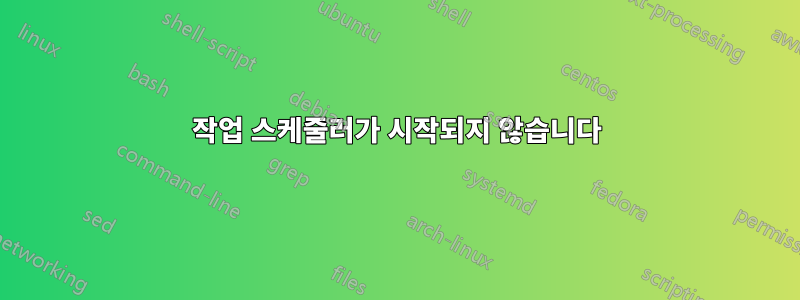
컴퓨터 관리에서 열면

그러나 서비스가 실행 중인 것 같습니다.
C:\WINDOWS\system32>sc query Schedule
SERVICE_NAME: Schedule
TYPE : 20 WIN32_SHARE_PROCESS
STATE : 4 RUNNING
(STOPPABLE, NOT_PAUSABLE, ACCEPTS_SHUTDOWN)
WIN32_EXIT_CODE : 0 (0x0)
SERVICE_EXIT_CODE : 0 (0x0)
CHECKPOINT : 0x0
WAIT_HINT : 0x0
작업 스케줄러를 저절로 열 때


오류 텍스트
FX:{c7b8fb06-bfe1-4c2e-9217-7a69a95bbac4}
Exception has been thrown by the target of an invocation.
Exception type: System.Reflection.TargetInvocationException
Exception stack trace:
at Microsoft.ManagementConsole.Executive.MmcThreadMessageWindow.OnThreadException(Exception e)
at System.Windows.Forms.NativeWindow.Callback(IntPtr hWnd, Int32 msg, IntPtr wparam, IntPtr lparam)
at System.Windows.Forms.SafeNativeMethods.MessageBox(HandleRef hWnd, String text, String caption, Int32 type)
at System.Windows.Forms.MessageBox.ShowCore(IWin32Window owner, String text, String caption, MessageBoxButtons buttons, MessageBoxIcon icon, MessageBoxDefaultButton defaultButton, MessageBoxOptions options, Boolean showHelp)
at Microsoft.ManagementConsole.Advanced.MessageBoxParameters.ShowDialog(IWin32Window parent)
at Microsoft.ManagementConsole.Internal.ConsoleDialogHost.ShowDialog(WaitCursor waitCursor, ShowDialogCallback callback)
at Microsoft.Windows.ManagementUI.CombinedControls.MMCConsole.ShowDialog(MessageBoxParams messageParams)
at Microsoft.Windows.ManagementUI.CombinedControls.DisplayError.UserError(String errorString)
at Microsoft.Windows.ManagementUI.CombinedControls.UITaskBase.ShowServiceIsDownMessage(Exception e, Boolean restartService)
at Microsoft.Windows.ManagementUI.CombinedControls.UITaskFolder.GetUITaskList(Object sender, DoWorkEventArgs eWorker, Boolean loadTaskDefinitions, Boolean includeHiddenTasks)
at Microsoft.Windows.ManagementUI.CombinedControls.TaskDetailControl.EnumerateTasksAndAddToList()
at Microsoft.Windows.ManagementUI.CombinedControls.TaskDetailControl.RefreshData(Boolean firstRefresh)
at Microsoft.Windows.ManagementUI.CombinedControls.TaskDetailControl.InitializeTaskDetailControl()
at Microsoft.TaskScheduler.SnapIn.TaskSchedFolderFormViewControl.Microsoft.ManagementConsole.IFormViewControl.Initialize(FormView snapinFormView)
at Microsoft.ManagementConsole.FormView.InternalInitialize()
at Microsoft.ManagementConsole.View.HandleInitializationRequest(IRequestStatus requestStatus)
at Microsoft.ManagementConsole.View.ProcessRequest(Request request)
at Microsoft.ManagementConsole.ViewMessageClient.ProcessRequest(Request request)
at Microsoft.ManagementConsole.Internal.IMessageClient.ProcessRequest(Request request)
at Microsoft.ManagementConsole.Executive.RequestStatus.BeginRequest(IMessageClient messageClient, RequestInfo requestInfo)
at Microsoft.ManagementConsole.Executive.SnapInRequestOperation.ProcessRequest()
at Microsoft.ManagementConsole.Executive.Operation.OnThreadTransfer(SimpleOperationCallback callback)
내 컴퓨터를 Windows 7에서 Windows 10으로 업그레이드했는데 Windows 7에서는 오류가 발생하지 않았습니다. Windows 10에서 작업 스케줄러를 열려고 시도한 것은 이번이 처음입니다.
또한 sfc /scannow문제가 없다고 보고합니다 .
다른 MMC 스냅인이 제대로 작동하는 것 같습니다.


