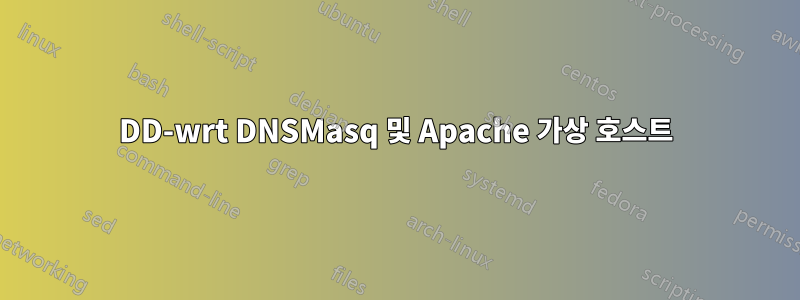
LinkSys wrt54g라우터의 펌웨어를 DD-WRT v24-sp2 (07/22/09) micro. 내 LAN의 모든 컴퓨터가 도메인 이름으로 내 컴퓨터의 Apache 서버 가상 호스트에 액세스할 수 있도록 라우터에서 로컬 DNS를 만들려고 합니다. 다음과 같은 데이터 사실이 있습니다.
- 라우터 IP는
192.168.2.1, 서브넷 마스크는 입니다.255.255.255.0 - 내 컴퓨터의 IP는
192.168.2.31 - 다음과 같은 Apache 가상 호스트가 있으며 호스트 파일의 도움으로
cars.fox내 컴퓨터에서 액세스할 수 있습니다.http://cars.fox
Serveices Tab다음 스크린샷은 라우터의 웹 구성에서 시도한 설정을 보여줍니다 . 해당 설정에 대한 참조를 찾을 수 있습니다.이 링크에서:
하지만 LAN상의 머신인 스마트폰에서는 가상호스트에 접근할 수 없었습니다.http://cars.fox
뭐가 문제 야?
답변1
솔루션은 두 부분으로 구성됩니다.
"추가 DNSMasq 옵션"에 다음 줄을 추가합니다.
address=/cars.fox/192.168.2.31"LAN 도메인"의 현재 값은 "/"입니다.다음에서 Apache 가상 호스트 설정을 조정합니다
conf/extra/httpd-vhost.conf.
내부 루프 IP -127.0.10.44-를 확인하세요.
<VirtualHost 127.0.10.44:80>
##ServerAdmin [email protected]
DocumentRoot "C:/Users/user/path/to/cars/web"
ServerName cars.fox
ErrorLog "logs/cars.log"
##CustomLog "logs/dummy-host2.example.com-access.log" common
</VirtualHost>
에게
<VirtualHost *:80>
##ServerAdmin [email protected]
DocumentRoot "C:/Users/user/path/to/cars/web"
ServerName cars.fox
ErrorLog "logs/cars.log"
##CustomLog "logs/dummy-host2.example.com-access.log" common
</VirtualHost>
그런 다음 Apache 서버를 다시 시작하고 라우터를 재부팅하십시오. 이제 내 LAN에 있는 모든 로컬 컴퓨터가 http://cars.fox내 컴퓨터의 Apache 서버에 호스팅된 액세스할 수 있습니다 .



