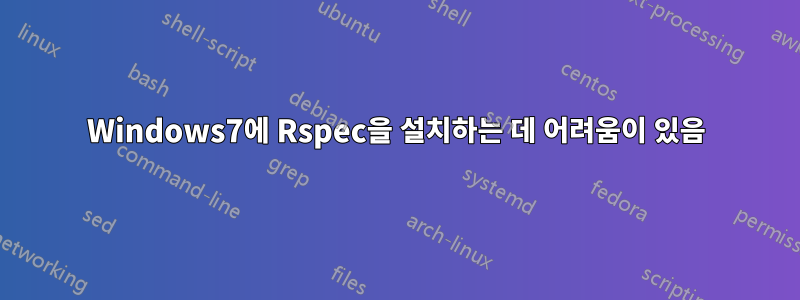
나는 Ruby 2.2.5p319, Bundler 버전 1.13.1을 가지고 있으며 gem -v2.4.5.1을 알려줍니다.
방문 후http://rspec.info/Gemfile을 만들고 제안된 번들 명령을 사용해 보았습니다.
PS C:\Users\user\stuff\Ruby\project> bundle install --binstubs
Fetching gem metadata from https://rubygems.org/..........
Fetching version metadata from https://rubygems.org/.
Resolving dependencies...
Using bundler 1.13.1
Gem::RemoteFetcher::FetchError: SSL_connect returned=1 errno=0 state=SSLv3 read
server certificate B: certificate verify failed
(https://rubygems.org/gems/diff-lcs-1.2.5.gem)
An error occurred while installing diff-lcs (1.2.5), and Bundler cannot
continue.
Make sure that `gem install diff-lcs -v '1.2.5'` succeeds before bundling.
그래서 저는 그 일이 성공할 수 있도록 노력했습니다.
PS C:\Users\user\stuff\Ruby\project> gem install diff-lcs -v '1.2.5'
ERROR: Could not find a valid gem 'diff-lcs' (= 1.2.5), here is why:
Unable to download data from https://rubygems.org/ - SSL_connect returned=1 errno=0 state=SSLv3 read server ce
rtificate B: certificate verify failed (https://api.rubygems.org/specs.4.8.gz)
그리고 이 시점에서 나는 답을 찾아 헤매었지만 이러한 오류를 해결할 수 없었습니다. 참고로 Windows 설치를 다루는 튜토리얼을 찾았습니다.https://www.tutorialspoint.com/rspec/rspec_introduction.htmRspec을 설치하려면 다음 gem 명령을 권장합니다.
PS C:\Users\user\stuff\Ruby\project> gem install rspec
ERROR: Could not find a valid gem 'rspec' (>= 0), here is why:
Unable to download data from https://rubygems.org/ - SSL_connect returned=1 errno=0 state=SSLv3 read server ce
rtificate B: certificate verify failed (https://api.rubygems.org/specs.4.8.gz)
Windows 7이 설치된 HP 랩피에 Rspec을 설치하려면 어떻게 해야 합니까? 미리 감사드립니다!
답변1
여기에 설명된 절차에 따라 작동하는 gem 설치 프로그램을 얻었습니다.http://guides.rubygems.org/ssl-certificate-update/
...그리고 저는 Gemfile 바인딩을 시작하고 실행 중입니다.
:)


