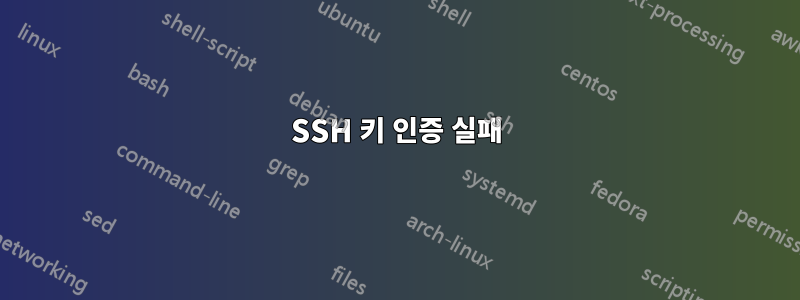
제가 제어할 수 없는 CentOS 서버에 SSH로 접속하려고 합니다. 관리자가 서버에 내 공개 키를 추가하고 결함이 저에게 있다고 주장하지만 무엇이 잘못되었는지 알 수 없습니다.
.ssh에서 구성:
tim@tim-UX31A:~$ cat ~/.ssh/config
User root
PasswordAuthentication no
IdentityFile ~/.ssh/id_rsa
내 키 파일에 대한 권한:
tim@tim-UX31A:~$ ls -l ~/.ssh/id_rsa*
-rw------- 1 tim tim 3326 Okt 20 17:28 /home/tim/.ssh/id_rsa
-rw-r--r-- 1 tim tim 746 Okt 20 17:28 /home/tim/.ssh/id_rsa.pub
이해할 수 없는 연결 로그:
tim@tim-UX31A:~$ ssh -vvv [email protected]
OpenSSH_7.2p2 Ubuntu-4ubuntu2.1, OpenSSL 1.0.2g 1 Mar 2016
debug1: Reading configuration data /home/tim/.ssh/config
debug1: Reading configuration data /etc/ssh/ssh_config
debug1: /etc/ssh/ssh_config line 19: Applying options for *
debug2: resolving "10.0.12.28" port 22
debug2: ssh_connect_direct: needpriv 0
debug1: Connecting to 10.0.12.28 [10.0.12.28] port 22.
debug1: Connection established.
debug1: identity file /home/tim/.ssh/id_rsa type 1
debug1: key_load_public: No such file or directory
debug1: identity file /home/tim/.ssh/id_rsa-cert type -1
debug1: Enabling compatibility mode for protocol 2.0
debug1: Local version string SSH-2.0-OpenSSH_7.2p2 Ubuntu-4ubuntu2.1
debug1: Remote protocol version 2.0, remote software version OpenSSH_6.6.1
debug1: match: OpenSSH_6.6.1 pat OpenSSH_6.6.1* compat 0x04000000
debug2: fd 3 setting O_NONBLOCK
debug1: Authenticating to 10.0.12.28:22 as 'root'
debug3: hostkeys_foreach: reading file "/home/tim/.ssh/known_hosts"
debug3: record_hostkey: found key type ECDSA in file /home/tim/.ssh/known_hosts:3
debug3: load_hostkeys: loaded 1 keys from 10.0.12.28
debug3: order_hostkeyalgs: prefer hostkeyalgs: [email protected],[email protected],[email protected],ecdsa-sha2-nistp256,ecdsa-sha2-nistp384,ecdsa-sha2-nistp521
debug3: send packet: type 20
debug1: SSH2_MSG_KEXINIT sent
debug3: receive packet: type 20
debug1: SSH2_MSG_KEXINIT received
debug2: local client KEXINIT proposal
debug2: KEX algorithms: [email protected],ecdh-sha2-nistp256,ecdh-sha2-nistp384,ecdh-sha2-nistp521,diffie-hellman-group-exchange-sha256,diffie-hellman-group-exchange-sha1,diffie-hellman-group14-sha1,ext-info-c
debug2: host key algorithms: [email protected],[email protected],[email protected],ecdsa-sha2-nistp256,ecdsa-sha2-nistp384,ecdsa-sha2-nistp521,[email protected],[email protected],ssh-ed25519,rsa-sha2-512,rsa-sha2-256,ssh-rsa
debug2: ciphers ctos: [email protected],aes128-ctr,aes192-ctr,aes256-ctr,[email protected],[email protected],aes128-cbc,aes192-cbc,aes256-cbc,3des-cbc
debug2: ciphers stoc: [email protected],aes128-ctr,aes192-ctr,aes256-ctr,[email protected],[email protected],aes128-cbc,aes192-cbc,aes256-cbc,3des-cbc
debug2: MACs ctos: [email protected],[email protected],[email protected],[email protected],[email protected],[email protected],[email protected],hmac-sha2-256,hmac-sha2-512,hmac-sha1
debug2: MACs stoc: [email protected],[email protected],[email protected],[email protected],[email protected],[email protected],[email protected],hmac-sha2-256,hmac-sha2-512,hmac-sha1
debug2: compression ctos: none,[email protected],zlib
debug2: compression stoc: none,[email protected],zlib
debug2: languages ctos:
debug2: languages stoc:
debug2: first_kex_follows 0
debug2: reserved 0
debug2: peer server KEXINIT proposal
debug2: KEX algorithms: [email protected],ecdh-sha2-nistp256,ecdh-sha2-nistp384,ecdh-sha2-nistp521,diffie-hellman-group-exchange-sha256,diffie-hellman-group-exchange-sha1,diffie-hellman-group14-sha1,diffie-hellman-group1-sha1
debug2: host key algorithms: ssh-rsa,ecdsa-sha2-nistp256
debug2: ciphers ctos: aes128-ctr,aes192-ctr,aes256-ctr,arcfour256,arcfour128,[email protected],[email protected],[email protected],aes128-cbc,3des-cbc,blowfish-cbc,cast128-cbc,aes192-cbc,aes256-cbc,arcfour,[email protected]
debug2: ciphers stoc: aes128-ctr,aes192-ctr,aes256-ctr,arcfour256,arcfour128,[email protected],[email protected],[email protected],aes128-cbc,3des-cbc,blowfish-cbc,cast128-cbc,aes192-cbc,aes256-cbc,arcfour,[email protected]
debug2: MACs ctos: [email protected],[email protected],[email protected],[email protected],[email protected],[email protected],[email protected],[email protected],[email protected],hmac-md5,hmac-sha1,[email protected],[email protected],hmac-sha2-256,hmac-sha2-512,hmac-ripemd160,[email protected],hmac-sha1-96,hmac-md5-96
debug2: MACs stoc: [email protected],[email protected],[email protected],[email protected],[email protected],[email protected],[email protected],[email protected],[email protected],hmac-md5,hmac-sha1,[email protected],[email protected],hmac-sha2-256,hmac-sha2-512,hmac-ripemd160,[email protected],hmac-sha1-96,hmac-md5-96
debug2: compression ctos: none,[email protected]
debug2: compression stoc: none,[email protected]
debug2: languages ctos:
debug2: languages stoc:
debug2: first_kex_follows 0
debug2: reserved 0
debug1: kex: algorithm: [email protected]
debug1: kex: host key algorithm: ecdsa-sha2-nistp256
debug1: kex: server->client cipher: [email protected] MAC: <implicit> compression: none
debug1: kex: client->server cipher: [email protected] MAC: <implicit> compression: none
debug3: send packet: type 30
debug1: expecting SSH2_MSG_KEX_ECDH_REPLY
debug3: receive packet: type 31
debug1: Server host key:
debug3: hostkeys_foreach: reading file "/home/tim/.ssh/known_hosts"
debug3: record_hostkey: found key type ECDSA in file /home/tim/.ssh/known_hosts:3
debug3: load_hostkeys: loaded 1 keys from 10.0.12.28
debug1: Host '10.0.12.28' is known and matches the ECDSA host key.
debug1: Found key in /home/tim/.ssh/known_hosts:3
debug3: send packet: type 21
debug2: set_newkeys: mode 1
debug1: rekey after 134217728 blocks
debug1: SSH2_MSG_NEWKEYS sent
debug1: expecting SSH2_MSG_NEWKEYS
debug3: receive packet: type 21
debug2: set_newkeys: mode 0
debug1: rekey after 134217728 blocks
debug1: SSH2_MSG_NEWKEYS received
debug2: key: /home/tim/.ssh/id_rsa (0x55ee619ab2b0), explicit, agent
debug2: key: /home/tim/.ssh/id_rsa (0x55ee619bcfa0), agent
debug2: key: tim@Tim-UX31A-Debian (0x55ee619b9370), agent
debug3: send packet: type 5
debug3: receive packet: type 6
debug2: service_accept: ssh-userauth
debug1: SSH2_MSG_SERVICE_ACCEPT received
debug3: send packet: type 50
debug3: receive packet: type 51
debug1: Authentications that can continue: publickey,gssapi-keyex,gssapi-with-mic,password
debug3: start over, passed a different list publickey,gssapi-keyex,gssapi-with-mic,password
debug3: preferred gssapi-keyex,gssapi-with-mic,publickey,keyboard-interactive
debug3: authmethod_lookup gssapi-keyex
debug3: remaining preferred: gssapi-with-mic,publickey,keyboard-interactive
debug3: authmethod_is_enabled gssapi-keyex
debug1: Next authentication method: gssapi-keyex
debug1: No valid Key exchange context
debug2: we did not send a packet, disable method
debug3: authmethod_lookup gssapi-with-mic
debug3: remaining preferred: publickey,keyboard-interactive
debug3: authmethod_is_enabled gssapi-with-mic
debug1: Next authentication method: gssapi-with-mic
debug1: Unspecified GSS failure. Minor code may provide more information
No Kerberos credentials available
debug1: Unspecified GSS failure. Minor code may provide more information
No Kerberos credentials available
debug1: Unspecified GSS failure. Minor code may provide more information
debug1: Unspecified GSS failure. Minor code may provide more information
No Kerberos credentials available
debug2: we did not send a packet, disable method
debug3: authmethod_lookup publickey
debug3: remaining preferred: keyboard-interactive
debug3: authmethod_is_enabled publickey
debug1: Next authentication method: publickey
debug1: Offering RSA public key: /home/tim/.ssh/id_rsa
debug3: send_pubkey_test
debug3: send packet: type 50
debug2: we sent a publickey packet, wait for reply
debug3: receive packet: type 51
debug1: Authentications that can continue: publickey,gssapi-keyex,gssapi-with-mic,password
debug1: Offering RSA public key: /home/tim/.ssh/id_rsa
debug3: send_pubkey_test
debug3: send packet: type 50
debug2: we sent a publickey packet, wait for reply
debug3: receive packet: type 51
debug1: Authentications that can continue: publickey,gssapi-keyex,gssapi-with-mic,password
debug1: Offering RSA public key: tim@Tim-UX31A-Debian
debug3: send_pubkey_test
debug3: send packet: type 50
debug2: we sent a publickey packet, wait for reply
debug3: receive packet: type 51
debug1: Authentications that can continue: publickey,gssapi-keyex,gssapi-with-mic,password
debug2: we did not send a packet, disable method
debug1: No more authentication methods to try.
Permission denied (publickey,gssapi-keyex,gssapi-with-mic,password).
답변1
이는 일반적으로 대부분의 SSH 인증 키 권한 문제를 해결합니다.서버 측에서, 누군가가 권한을 추가로 변경하지 않았다고 가정합니다.
# paste these into an SSH session that server (probably from
# another user account or root)
# change this to YOUR username on the server.
YOURUSER=example
# paste these lines verbatim:
sudo chown $YOURUSER:$YOURUSER /home/$YOURUSER/{.,.ssh/,.ssh/authorized_keys}
sudo chmod u+rwX,go-rwX,-t /home/$YOURUSER/{.ssh/,.ssh/authorized_keys}
sudo chmod go-w /home/$YOURUSER/
(이것이 바로사용자화팀 웹 대시보드의 변경 사항에 따라 권한 문제를 업데이트하고 수정하기 위해 "shim" 스크립트에서 자동으로 수행됩니다.)
관리자가 .ssh/ 디렉터리 또는 .ssh/authorized_keys 파일을 루트로 생성한 경우(이것이 가장 일반적으로 손상됨) 다른 사용자가 파일을 소유하는 것은 허용되지 않습니다.뿌리.
답변2
Debian Stretch를 실행하는 Linux와 NAS(Synology DS715)라는 두 서버에서 똑같은 문제가 발생했습니다.
두 경우 모두 서버의 홈 디렉터리 권한이 잘못된 것으로 나타났습니다.
서버의 auth.log가 매우 도움이 되었습니다.
Authentication refused: bad ownership or modes for directory /home/cyril
Linux에서는 쓰기/그룹 비트가 (drwxrwxr--x)에 있었으므로 최소한 그룹에 대한 쓰기(chmod gw ~/)를 제거해야 했는데 작동했습니다.
Synology에서는 어떤 이유로든 끈끈한 부분이 있었습니다.
drwx--x--x+ 4 toto users 4096 Jan 6 12:11 /var/services/homes/toto
나는 그것을 바꿔야했다
chmod -t ~/
그런 다음 비밀번호 없이 연결할 수 있었습니다.
답변3
CentOS 7을 사용할 때 sshd를 사용하는 다른 Linux OS에도 적용된다고 확신합니다. 루트 액세스를 사용하면 인증이 실패할 수 있는 이유를 자세히 확인할 수 있습니다. 이것을하기 위해:
- 데몬 에 대한 로깅을 활성화합니다
sshd.sudo vi /etc/ssh/sshd_config - 로깅에서 주석 해제:
SyslogFacility AUTH
LogLevel INFO
LogLevel에서INFO로 변경DEBUG- 저장 및 종료
- SSH 데몬을 다시 시작하십시오.
sudo systemctl restart sshd - 메시지 파일 보기
tail -l /var/log/messages - 다른 터미널을 사용하여 SSH 연결을 시도하십시오.
- 다음과 연결을 시도합니다.
ssh - 정확한 원인은 인증 로그를 검토하세요.
예를 들어, 위에서 언급한 것과 동일한 문제를 겪고 있었습니다.
Authentication refused: bad ownership or modes for file /home/user/.ssh/authorized_keys
이 단계를 사용하여 문제가 파일에 대한 권한인지 확인할 수 있었습니다 authorized_keys. 내 사용자의 chmod 644파일 을 설정하면 authorized_keys문제가 해결되었습니다.
답변4
내가 했어비슷한 문제, 여기서 SSH 연결은 ~/.ssh/id_rsa예기치 않게 중지되기 전에 키를 시도합니다.
debug3: receive packet: type 51
debug1: Authentications that can continue: publickey,gssapi-keyex,gssapi-with-mic,password
내 경우에는 디렉터리에 있는 오래된 공개 키 파일 때문이었습니다 .ssh.
[gitlab-runner@validation-k8s-1 ~]$ ll .ssh/id_rsa*
total 16
-rw------- 1 gitlab-runner gitlab-runner 1675 Sep 18 18:02 id_rsa --> new private key
-rw-r--r--. 1 gitlab-runner gitlab-runner 423 Jun 12 13:51 id_rsa.pub --> old public key
id_rsa.pub디렉토리 에서 이동/삭제하면 .ssh문제가 해결되었습니다.
내가 이해한 바에 따르면 클라이언트 측에 공개 키가 있으면 SSH 1st는 이에 대해 개인 키의 유효성을 검사합니다. 실패하면 개인 키를 사용하여 원격으로 연결을 시도하지 않습니다.
openssh 메일링 리스트에 이메일을 보냈습니다:https://lists.mindrot.org/pipermail/openssh-unix-dev/2016-April/035048.html.


