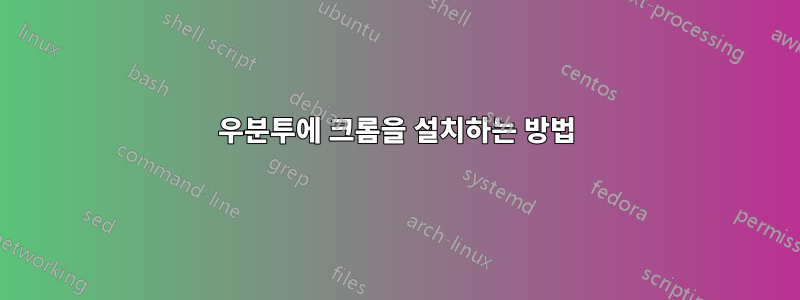
우분투 15.10 64비트를 사용하고 있습니다.
Click Download Chrome.
Choose either 32 bit .deb (for 32bit Ubuntu) or 64 bit .deb (for 64bit Ubuntu)
Click Accept and Install.
Download .deb file to a folder (Downloads is the default folder)
Open up your Downloads folder.
Double-click the .deb file you just downloaded.
This should launch Ubuntu Software Centre.
이 단계를 사용하고 있지만 다음과 같은 오류가 발생합니다.
패키지 파일을 다운로드하지 못했습니다
. 인터넷 연결을 확인하세요.
Failed to fetch http://in.archive.ubuntu.com/ubuntu/pool/main/libi/libindicator/libindicator7_12.10.2+14.10.20140922-0ubuntu1_amd64.deb Size mismatch
Failed to fetch http://in.archive.ubuntu.com/ubuntu/pool/main/liba/libappindicator/libappindicator1_12.10.1+15.04.20141110-0ubuntu1_amd64.deb Size mismatch
하지만 내 인터넷은 켜져 있고 잘 작동합니다.
답변1
파일 에서 .deb:
wget https://dl.google.com/linux/direct/google-chrome-stable_current_amd64.deb
sudo apt-get install libappindicator1
sudo dpkg -i google-chrome-stable_current_amd64.deb
명령을 사용하여 sudo apt-get -f install누락된 종속성을 수정하세요.
일반 저장소 사용:
sudo sh -c 'echo "deb http://dl.google.com/linux/chrome/deb/ stable main" >> /etc/apt/sources.list.d/google.list'
wget -q -O - https://dl-ssl.google.com/linux/linux_signing_key.pub | sudo apt-key add -
sudo apt-get update
sudo apt-get install google-chrome-stable


