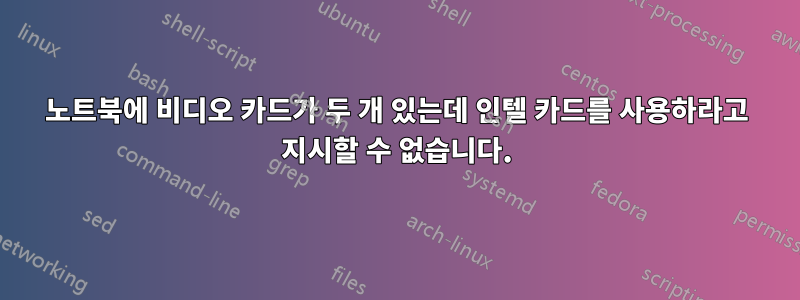
bash에 입력 lspci | grep VGA하고 다음을 반환합니다.
00:02.0 VGA compatible controller: Intel Corporation Mobile 4 Series Chipset Integrated Graphics Controller (rev 07)
01:00.0 VGA compatible controller: NVIDIA Corporation G98M [GeForce G 105M] (rev a1)
비디오 컨트롤러가 두 개 있다는 사실은 놀랍습니다.엔비디아 옵티머스카드에는 두 개의 비디오 컨트롤러가 있지만 GeForce G 105M은 Nvidia Optimus 카드가 아닙니다.
http://www.geforce.com/hardware/notebook-gpus/geforce-g105m
(반대로http://www.geforce.com/hardware/notebook-gpus/geforce-gtx-980mGeForce Technologies 섹션에서 Optimus와 CUDA를 모두 언급함)
sudo prime-select intel그럼에도 불구하고, 나는 노트북이 인텔 비디오 카드를 사용하도록 하려고 노력했고 , 내가 얻은 것은 다음과 같습니다:
Info: the current GL alternatives in use are: ['mesa', 'mesa']
Info: the current EGL alternatives in use are: ['mesa-egl', None]
Error: the installed packages do not support PRIME
Error: intel mode can't be enabled
그 운전자랑 그랬어요 xserver-xorg-video-nouveau.
나는 또한https://johners.tech/2016/06/nvidia-optimus-on-linux-mint-18/드라이버 와 함께 작동하지만 왼쪽 메뉴에 옵션이 nvidia-340표시되지 않습니다 .PRIME Profiles
어떤 아이디어가 있나요?



