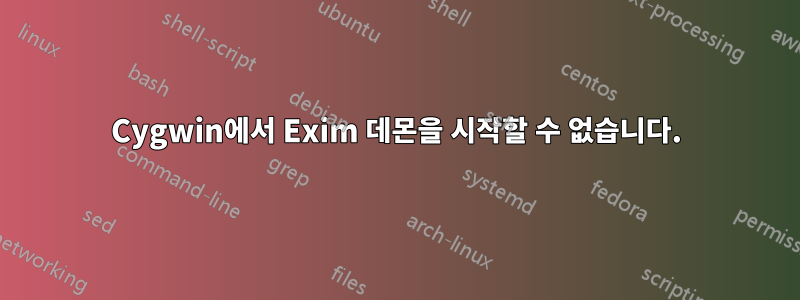
Windows 10의 Cygwin에 Exim 데몬을 설치한 후 시작할 수 없습니다.
설정 이 끝나면 exim-config다음 메시지와 함께 데몬이 실패합니다.
Do you want to start the exim daemon as a service now? (yes/no) yes
cygrunsrv: Error starting a service: QueryServiceStatus: Win32 error 1062:
The service has not been started.
ERROR: Could not start the daemon.
INFO: The exim log files are in /var/log/exim.
WARNING: The default permissions are only suitable for a casual environment.
See /usr/share/doc/Cygwin/exim-X-Y.README for how to adjust them.
When everything else fails,
read /usr/share/doc/Cygwin/exim-X-Y.README,
or look up the documentation on www.exim.org.
Many happy mailings :)
다음 로그 파일은 다음 위치에 있습니다 /var/log/exim.
$ dir -l /var/log/exim
total 4
-rw-rw-r-- 1 cyg_server Administrators 0 Jan 13 16:48 cygrunsrv_err.log
-rw-rw-r-- 1 cyg_server Administrators 0 Jan 13 16:48 cygrunsrv_out.log
-rw-rw-rw- 1 User1 User1 1499 Jan 14 09:49 exim_main.log
처음 두 개는 비어 있고 세 번째는 관련 정보가 없습니다.
구성을 실행한 후 서비스를 시작하려는 추가 시도는 다음 메시지와 함께 실패합니다.
$ net start exim
The exim service is starting.
The exim service could not be started.
The service did not report an error.
More help is available by typing NET HELPMSG 3534.
$ NET HELPMSG 3534
The service did not report an error.
Windows 이벤트 뷰어의 애플리케이션 로그에 다음 메시지가 있습니다.
The description for Event ID 0 from source exim cannot be found. Either the component that raises this event is not installed on your local computer or the installation is corrupted. You can install or repair the component on the local computer.
If the event originated on another computer, the display information had to be saved with the event.
The following information was included with the event:
exim: PID 2708: service `exim' failed: signal 6 raised
이 오류가 무엇인지 또는 어떤 추가 진단을 실행할지에 대한 의견이 있으십니까? 감사합니다!
답변1
약 한 시간 동안 동일한 오류로 만지작거린 후 나는 setup-x86.exe다음에서 전류를 시작했습니다.https://cygwin.com/setup-x86.exeexim 및 openssh-server에 대해 "다시 설치"를 확인했습니다.
그런 다음 도메인 관리자로 실행 exim-config하고 서비스를 다시 구성했습니다.
이제 서비스가 문제 없이 실행됩니다.
답변2
나에게 문제(서버 2016 및 2019)는 서비스 로그온 사용자였습니다. 설정 스크립트를 사용하면 특수 권한이 있는 cyg_server 사용자를 생성하고 사용할 수 있습니다. 하지만 요즘에는 그것만으로는 충분하지 않은 것 같습니다.
exim -bd -q15m -v -d 명령을 실행하여 오류를 확인할 수 있습니다.
내 것은 setuid를 x와 y로 변경할 수 없고... 로그에 쓸 수 없다고 말했습니다... 이것은 권한 문제입니다.
이를 방지하려면 exim을 서비스로만 실행하고 Windows에 내장된 "로컬 서비스"를 다음과 같이 사용하십시오. 서비스, exim, 로그온 탭에서 로컬 시스템 계정을 선택합니다.


