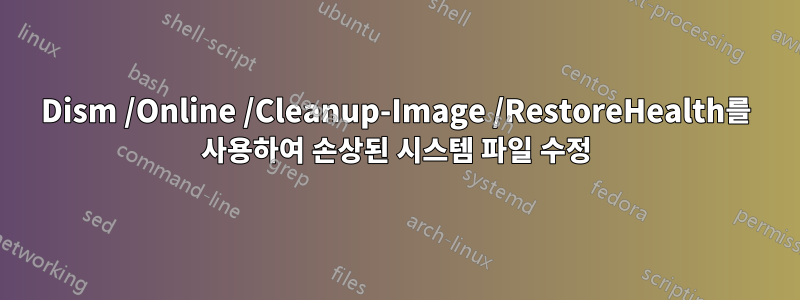
손상된 시스템 파일을 수정하려면 Dism /Online /Cleanup-Image /RestoreHealth를 사용하는 데 도움이 필요합니다. sfc/scannow를 시도했는데 손상된 시스템 파일을 찾았지만 수정할 수 없다고 했습니다. 그런 다음 이 문제를 계속 찾아보니 Dism 명령을 사용하라는 메시지가 표시되었습니다. 내가 얻은 오류는 다음과 같습니다.
Error: 0x800f081f
The source files could not be found.
Use the "Source" option to specify the location of the files that are required to restore the feature. For more Information on specifying a source location, see http://go.microsoft.com/fwlink/?LinkId=243077
저는 ISO가 아닌 실제 시스템을 복구하고 있다는 점을 명심하세요.
도와주세요!
답변1
로그를 보면 파일 1개가 손상되었음을 알 수 있습니다.
(p) CSI Payload Corrupt x86_microsoft-windows-w..ywmdmshellextension_31bf3856ad364e35_10.0.14393.0_none_5f441c558cd56176\audiodev.dll
10.0.14393.0Windows 10 1주년 업데이트이므로깨끗한 ISO를 얻으세요, ISO를 두 번 클릭하여 ISO를 마운트하고 실행합니다.
Dism /Online /Cleanup-Image /RestoreHealth /source:wim:D:\sources\install.wim:1 /limitaccess
(여기서 D:는 마운트된 Win10 1607 ISO입니다)
이제 DISM은 audiodev.dllinstall.wim에서 필수 항목을 가져올 수 있습니다.


