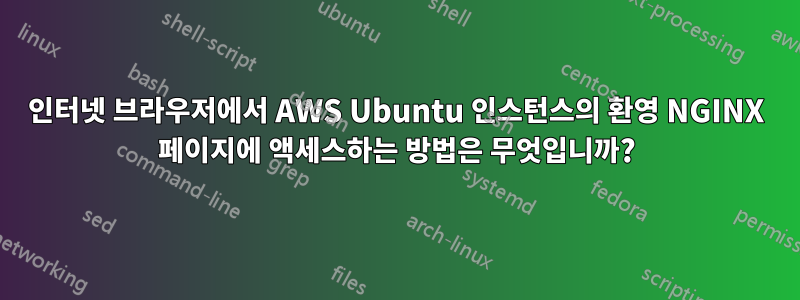
방금 우분투 16.04의 새 인스턴스를 만들었습니다. 방금 NGINX를 설치했는데 이것이 내가 얻은 것입니다.netstat -ntlp
root@ip-172-31-8-234:/home/ubuntu# netstat -ntlp
Active Internet connections (only servers)
Proto Recv-Q Send-Q Local Address Foreign Address State PID/Program name
tcp 0 0 0.0.0.0:80 0.0.0.0:* LISTEN 11856/nginx -g daem
tcp 0 0 0.0.0.0:22 0.0.0.0:* LISTEN 1328/sshd
tcp6 0 0 :::80 :::* LISTEN 11856/nginx -g daem
tcp6 0 0 :::22 :::* LISTEN 1328/sshd
내가 컬 로컬호스트에 요청하면 다음과 같은 결과를 얻습니다.
ubuntu@ip-172-31-8-234:~$ curl localhost
<!DOCTYPE html>
<html>
<head>
<title>Welcome to nginx!</title>
<style>
body {
width: 35em;
margin: 0 auto;
font-family: Tahoma, Verdana, Arial, sans-serif;
}
</style>
</head>
<body>
<h1>Welcome to nginx!</h1>
<p>If you see this page, the nginx web server is successfully installed and
working. Further configuration is required.</p>
<p>For online documentation and support please refer to
<a href="http://nginx.org/">nginx.org</a>.<br/>
Commercial support is available at
<a href="http://nginx.com/">nginx.com</a>.</p>
<p><em>Thank you for using nginx.</em></p>
</body>
</html>
환영받는 NGINX 페이지입니다. 이제 NGINX가 완성된 것 같습니다.
하지만 인터넷을 통해 이 페이지를 볼 수 있었으면 좋겠습니다.
이것이 내 AWS 서비스 페이지에 있는 내용입니다.
Public DNS (IPv4) - ec2-54-94-152-233.sa-east-1.compute.amazonaws.com
Instance state - running
IPv4 Public IP - 54.94.152.233
따라서 어떤 브라우저에서든 54.94.152.233을 입력하면 환영 페이지를 볼 수 있을 것 같습니다.
대신 다음과 같은 오류 메시지가 나타납니다.
This site can’t be reached
54.94.152.233 took too long to respond.
내가 무엇을 놓치고 있나요?
답변1
내가 기억하는 한 기본 VPC 및 보안 그룹 설정은 어떤 포트에서도 들어오는 트래픽을 허용하지 않습니다. 포트 80에서 들어오는 트래픽을 허용하도록 설정을 변경하면 좋을 것입니다.


