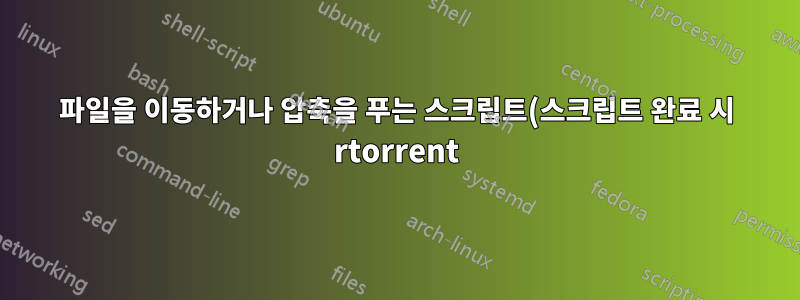.png)
개념
그래서 나는 rtorrent가 다운로드를 완료했을 때 실행될 스크립트를 가지고 한동안 어려움을 겪고 있습니다. 스크립트는 rtorrent의 세 번째 인수를 확인하고 그에 따라 작동해야 합니다.
.rtorrent.rc:
system.method.set_key = event.download.finished,unrar_move_files,"execute={/home/holmen/script/testrt.sh,$d.get_base_path=,$d.get_name=,$d.get_custom1=}"
스크립트는 다음과 같습니다.
#!/bin/bash
# First, copy the downloaded material to the storage drive
# then unpack the files (if the unrar returned successful)
# lastly remove the rar files with rm -rfv command
hdfilm1=/media/store1/HD-film
hdfilm2=/media/store2/HD-film
download=/media/store3/Download
# Copy the downloaded material to correct storage drive
rsync -r --info=progress2 "$download"/"$2" "$3"
if [ "$3" = "$hdfilm1" ] || [ "$3" = "$hdfilm2" ]; then
# Check folders and subfolders of the downloaded material
while IFS= read -r dir; do
# Find and unpack archive files
if [ "$(find $dir | egrep -i '\.r00|\.001|part01\.rar|part001\.rar|subs\.rar')" ]; then
rarFile=`ls $dir | egrep -i '\.r00|\.001|part01\.rar|part001\.rar|subs\.rar'`;
searchPath="$dir/$rarFile"
yes no | nice -n 15 unrar x -o+ "$searchPath" "$dir"
remFile=`ls $dir | egrep -i '\.(rar|sfv|r([0-9]{2}))$'`;
remPath="$dir/$remFile"
rm -rfv $remPath
fi
done < <(find "$3"/"$2" -type d)
fi
이것은 기본적으로 작동하지만 (압축을 푼 후) 아카이브 파일을 삭제하려고 할 때 문제가 발생합니다. 루프에 제거 스크립트를 추가하면 while스크립트는 현재 특정 하위 폴더에 있는 파일만 제거합니다.
스크립트는 다음을 압축 해제합니다.
/media/store1/HD-film/Movie.folder/*.rar
/media/store1/HD-film/Movie.folder/Subs/*.rar
하지만 이 폴더에 있는 rar 파일만 제거합니다.
/media/store1/HD-film/Movie.folder/Subs/
내 스크립트가 상위 폴더에서도 아카이브 파일을 제거하도록 수정하려면 어떻게 해야 합니까?
편집하다:rmunrar 명령 뒤에 명령을 넣으려고 시도했지만 &&결과는 동일합니다.
if [ "$(find $dir | egrep -i '\.r00|\.001|part01\.rar|part001\.rar|subs\.rar')" ]; then
rarFile=`ls $dir | egrep -i '\.r00|\.001|part01\.rar|part001\.rar|subs\.rar'`;
searchPath="$dir/$rarFile"
remFile=`ls $dir | egrep -i '\.(rar|sfv|r([0-9]{2}))$'`;
remove="$dir/$remFile"
yes no | nice -n 15 unrar x -o+ "$searchPath" "$dir" && rm -rfv "$remove"
fi
답변1
이 스크립트의 문제에 대한 해결책을 찾았습니다.풀다. 내 스크립트에서 구현했습니다.
#!/bin/bash
# Variables
hdfilm1=/media/store1/HD-film
hdfilm2=/media/store2/HD-film
tvshow1=/media/store0/Serier
tvshow2=/media/store2/Serier
download=/media/store3/Download
# Copy the downloaded material to correct storage drive
rsync -r --info=progress2 "$download"/"$2" "$3"
if [ "$3" = "$hdfilm1" ] || [ "$3" = "$hdfilm2" ] || [ "$3" = "$tvshow1" ] || [ "$3" = "$tvshow2" ]; then
/home/holmen/script/unrarall --clean=rar,proof_folders,sample_folders,sample_videos,empty_folders "$3"/"$2"
fi


