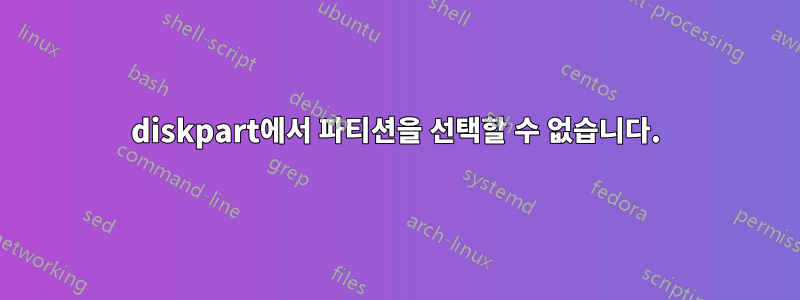
USB 플래시 드라이브의 파티션을 삭제하려고 합니다(Windows 10을 사용하여 포맷하려고 하면 실패합니다). 사용하면 diskpart다음과 같은 결과가 나타납니다.
DISKPART> list disk
Disk ### Status Size Free Dyn Gpt
-------- ------------- ------- ------- --- ---
Disk 0 Online 232 GB 0 B
Disk 1 Online 14 GB 0 B
DISKPART> select disk 1
Disk 1 is now the selected disk.
DISKPART> list partition
Partition ### Type Size Offset
------------- ---------------- ------- -------
* Partition 1 Primary 14 GB 0 B
DISKPART> select partition 1
There is no partition selected.
DISKPART> clean
DiskPart succeeded in cleaning the disk.
DISKPART> list partition
Partition ### Type Size Offset
------------- ---------------- ------- -------
* Partition 1 Primary 14 GB 0 B
DISKPART> delete partition
There are no partitions selected.
Please select a partition, and try again.
DISKPART> list volume
Volume ### Ltr Label Fs Type Size Status Info
---------- --- ----------- ----- ---------- ------- --------- --------
Volume 0 F DVD-ROM 0 B No Media
Volume 1 System-rese NTFS Partition 100 MB Healthy System
Volume 2 C NTFS Partition 169 GB Healthy Boot
Volume 3 D Volume NTFS Partition 62 GB Healthy Pagefile
Volume 4 NTFS Partition 487 MB Healthy Hidden
* Volume 5 E RAW Removable 14 GB Healthy
뭐가 잘못 되었 니? 시도해 볼 만한 다른 것이 있습니까? 아니면 하드웨어가 확실히 고장난 것입니까?
답변1
나는 이것을했고 그것은 나를 위해 일했습니다 :
먼저 적절한 디스크를 선택하십시오. 다음 입력disk clear readonly
다음으로 clean 명령을 실행합니다.


