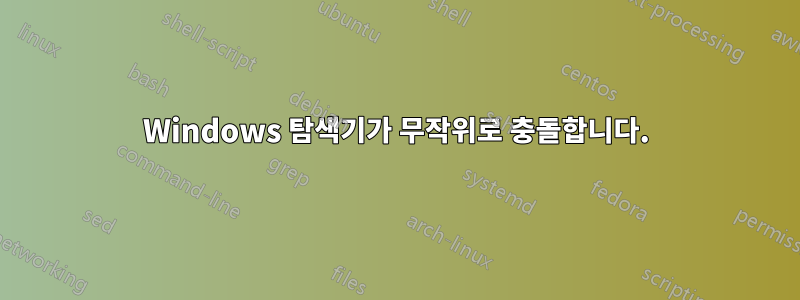
Windows 10을 사용하는 사용자 중 Windows 탐색기가 무작위로 충돌하는 경우가 있습니다. EventLog에 항상 표시되는 것 같지는 않지만 다음과 같이 두 번 본 적이 있습니다.
Faulting application name: explorer.exe, version: 10.0.14393.479, time stamp: 0x58258a90
Faulting module name: verifier.dll, version: 10.0.14393.0, time stamp: 0x57899a0f
Exception code: 0x80000003
Fault offset: 0x00000000000067ea
Faulting process id: 0x25fc
Faulting application start time: 0x01d2a268dd411f2e
Faulting application path: C:\Windows\explorer.exe
Faulting module path: C:\Windows\System32\verifier.dll
Report Id: abed9bed-5ee2-400a-b02b-e9ca156152e3
Faulting package full name:
Faulting package-relative application ID:
Faulting application name: explorer.exe, version: 10.0.14393.479, time stamp: 0x58258a90
Faulting module name: ntdll.dll, version: 10.0.14393.479, time stamp: 0x5825887f
Exception code: 0xc0000374
Fault offset: 0x00000000000f8283
Faulting process id: 0x1e70
Faulting application start time: 0x01d29f6e3e1544fd
Faulting application path: C:\Windows\explorer.exe
Faulting module path: C:\Windows\SYSTEM32\ntdll.dll
Report Id: ec2775c1-336e-4d5f-bd96-d41b76e515e6
Faulting package full name:
Faulting package-relative application ID:
다음은 제가 수집한 두 개의 덤프에 대한 링크입니다. 안타깝게도 저는 덤프에 대한 경험이 없으므로 누군가가 덤프를 사용할 수 있기를 바랍니다.
어떤 도움이라도 대단히 감사하겠습니다!
답변1
덤프는 BREAKPOINT 덤프입니다( STATUS_BREAKPOINT - (NTSTATUS) 0x80000003왜냐하면앱 검증기사용 가능. 콜스택에서 충돌을 유발하는 원격 측정 관련 호출을 볼 수 있습니다.
ntdll!NtWaitForMultipleObjects
ntdll!WerpWaitForCrashReporting
ntdll!RtlReportExceptionHelper
ntdll!RtlReportException
verifier!AVrfpVectoredExceptionHandler
ntdll!RtlpCallVectoredHandlers
ntdll!RtlDispatchException
ntdll!KiUserExceptionDispatch
verifier!VerifierStopMessageEx
verifier!AVrfpHandleSanityChecks
verifier!AVrfpNtQueryInformationProcess
windows_storage!DefaultAssocTelemetry::UtilGetProcessTelemetryAppSessionGuid
windows_storage!DefaultAssocTelemetry::CreateAssociatedProcess_
windows_storage!DefaultAssocTelemetry::CreateAssociatedProcess<enum ShellExecuteDdeStages & __ptr64,long & __ptr64,long & __ptr64,_PROCESS_INFORMATION & __ptr64,unsigned long & __ptr64,IUnknown * __ptr64 & __ptr64>
windows_storage!CInvokeCreateProcessVerb::Launch
windows_storage!CInvokeCreateProcessVerb::Execute
windows_storage!CBindAndInvokeStaticVerb::_DoCommand
windows_storage!CBindAndInvokeStaticVerb::_TryCreateProcessDdeHandler
windows_storage!CBindAndInvokeStaticVerb::Execute
windows_storage!CRegDataDrivenCommand::_TryInvokeAssociation
windows_storage!CRegDataDrivenCommand::_Invoke
shell32!CRegistryVerbsContextMenu::_Execute
shell32!CRegistryVerbsContextMenu::InvokeCommand
shell32!HDXA_LetHandlerProcessCommandEx
shell32!CDefFolderMenu::InvokeCommand
shell32!SHInvokeCommandOnContextMenu2
shell32!s_DoInvokeVerb
SHCore!Microsoft::WRL::Details::RuntimeClass<Microsoft::WRL::Details::InterfaceList<CRandomAccessStreamBase,Microsoft::WRL::Details::InterfaceList<Windows::Storage::Streams::IRandomAccessStreamWithContentType,Microsoft::WRL::Details::InterfaceList<Windows::Storage::Streams::IContentTypeProvider,Microsoft::WRL::Details::InterfaceList<Microsoft::WRL::Implements<Microsoft::WRL::RuntimeClassFlags<3>,Microsoft::WRL::CloakedIid<IRandomAccessStreamMode>,Microsoft::WRL::CloakedIid<IRandomAccessStreamFileAccessMode>,Microsoft::WRL::CloakedIid<IObjectWithDeferredInvoke>,Microsoft::WRL::CloakedIid<IObjectWithFileHandle>,Microsoft::WRL::CloakedIid<IUnbufferedFileHandleProvider>,Microsoft::WRL::CloakedIid<IRandomAccessStreamPrivate>,Microsoft::WRL::CloakedIid<ITransactedModeOverride>,Microsoft::WRL::CloakedIid<CFTMCrossProcServer>,Microsoft::WRL::Details::Nil>,Microsoft::WRL::Details::Nil> > > >,Microsoft::WRL::RuntimeClassFlags<3>,1,1,0>::~RuntimeClass<Microsoft::WRL::Details::InterfaceList<CRandomAccessStreamBase,Microsoft::WRL::Details::InterfaceList<Windows::Storage::Streams::IRandomAccessStreamWithContentType,Microsoft::WRL::Details::InterfaceList<Windows::Storage::Streams::IContentTypeProvider,Microsoft::WRL::Details::InterfaceList<Microsoft::WRL::Implements<Microsoft::WRL::RuntimeClassFlags<3>,Microsoft::WRL::CloakedIid<IRandomAccessStreamMode>,Microsoft::WRL::CloakedIid<IRandomAccessStreamFileAccessMode>,Microsoft::WRL::CloakedIid<IObjectWithDeferredInvoke>,Microsoft::WRL::CloakedIid<IObjectWithFileHandle>,Microsoft::WRL::CloakedIid<IUnbufferedFileHandleProvider>,Microsoft::WRL::CloakedIid<IRandomAccessStreamPrivate>,Microsoft::WRL::CloakedIid<ITransactedModeOverride>,Microsoft::WRL::CloakedIid<CFTMCrossProcServer>,Microsoft::WRL::Details::Nil>,Microsoft::WRL::Details::Nil> > > >,Microsoft::WRL::RuntimeClassFlags<3>,1,1,0>
verifier!AVrfpStandardThreadFunction
kernel32!BaseThreadInitThunk
ntdll!RtlUserThreadStart
여기서는 Windows에서 잘못된 핸들(즉, NULL)을 사용합니다.
APPLICATION_VERIFIER_HANDLES_NULL_HANDLE (303)
NULL handle passed as parameter. A valid handle must be used.
This stop is generated if the function on the top of the stack passed a
NULL handle to system routines.
이것을 가져오세요.reg 파일앱 검증 프로그램 및 덤프 생성을 비활성화하려면 비활성화합니다. 이렇게 하면 충돌 횟수가 줄어듭니다.
또한 GROOVEEX.dll이 로드된 것을 볼 수 있습니다.
*** 오류: 기호 파일을 찾을 수 없습니다. GROOVEEX.DLL의 기호를 내보내도록 기본 설정됨 -
사용ShellExViewOffice Groove 항목을 비활성화하고 문제가 해결되는지 확인하세요.
또한 Windows 10 원격 측정을 비활성화하는 도구를 사용해 보셨나요? 그렇다면 해당 변경 사항을 취소하십시오.


