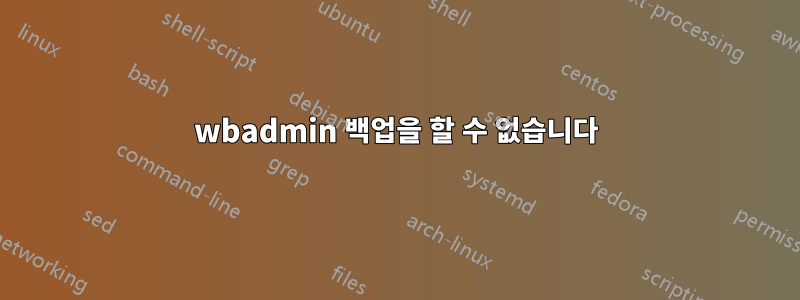
Windows 10에서는 Windows 백업을 수행할 수 없습니다. 얻은 결과는 다음과 같습니다.
wbadmin start backup -backupTarget:\\192.168.188.1\Backup\ -include:C:,D:,E:,F: -allCritical -quiet
wbadmin 1.0 - Backup command-line tool
(C) Copyright 2013 Microsoft Corporation. All rights reserved.
Note: The backed up data cannot be securely protected at this destination.
Backups stored on a remote shared folder might be accessible by other
people on the network. You should only save your backups to a location
where you trust the other users who have access to the location or on a
network that has additional security precautions in place.
Retrieving volume information...
This will back up (EFI System Partition),Download(D:),Utils(E:),Doc(F:),System(C:),Recovery (450.00 MB)
to \\192.168.188.1\Backup\.
The server threw an exception.
PS C:\WINDOWS\system32>
C:\Windows\Logs\WindowsBackup에는 아무것도 없습니다.
답변1
나는 같은 문제가있었습니다.
- 이벤트 로그 항목이 없습니다.
- 오류나 경고가 없습니다.
C:\Windows\Logs\WindowsBackup
나를 위해 일한 것은 다음과 같습니다.
WindowsImageBackup대상 드라이브의 디렉터리 삭제- 관리자 권한 명령 프롬프트(관리 권한)에서 다음 명령을 실행합니다.
wbadmin delete catalog
그 후 다음 명령이 예상대로 백업되었습니다.
wbadmin start backup -backupTarget:Z: -include:C: -allCritical -quiet


