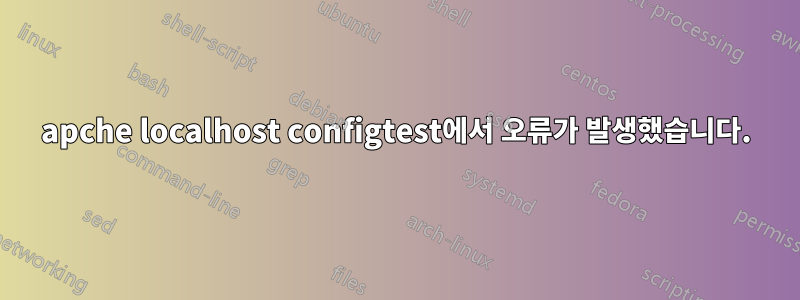
AH00558: httpd: Could not reliably determine the server's fully qualified domain name, using 127.0.0.1. Set the 'ServerName' directive globally to suppress this message
(2)No such file or directory: AH02291: Cannot access directory '/private/var/log/apache2/' for main error log
AH00014: Configuration check failed
apache2폴더 가 없습니다 /private/var/log/./var/log/
답변1
/var/log/apache2는 자체 Apache 서버와 함께 제공되므로 macOS에 있어야 합니다. 그렇지 않은 경우 다음을 수행하여 직접 다시 만들 수 있습니다.
sudo mkdir /var/log/apache2 && sudo chown root:wheel /var/log/apache2
기본 macOS Apache를 실행하려고 하시나요, 아니면 직접 설치하려고 하시나요?
다음을 사용하여 Apache가 실행 중인지 확인할 수 있습니다.
ps aux | grep httpd
다음을 사용하여 macOS의 Apache를 다시 시작(또는 실행 중이 아닌 경우 시작)할 수 있습니다.
sudo apachectl restart


