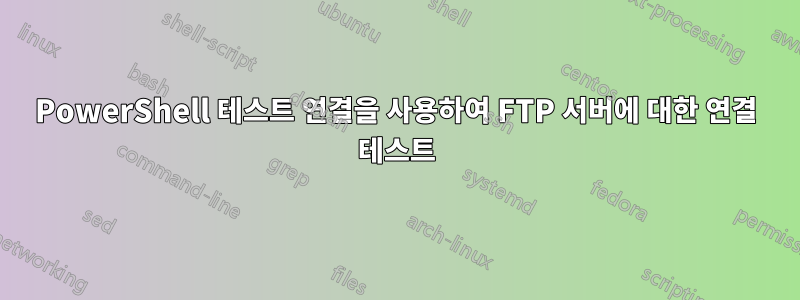
이 스크립트를 사용해 보았으나 작동하지 않았습니다.
$file = "test.txt"
$filePath = "C:\" + $file
$server = "ftp://server"
IF (Test-Connection -ComputerName $server -Quiet -Count 1 -ErrorAction SilentlyContinue)
{
$ftp = $server+$file
$webclient = New-Object System.Net.WebClient
$uri = New-Object System.Uri($ftp)
"Uploading $File..."
$webclient.UploadFile($uri, $filePath)
}
ELSE
{write-host "error"}
스크립트를 실행할 때 호스트에 "오류" 메시지가 표시됩니다. 이는 서버와 연결되지 않았다는 의미입니다. 그러나 서버를 ping하면 응답합니다.
답변1
@flolilolilo가 이미 댓글을 달았듯이Test-Connectionserver은 URL이 아닌 호스트 이름을 허용하므로 가 아닌로만 호출해야 합니다 ftp://server.
server이 문제를 해결하면 및 사이에 슬래시가 누락되어 URI가 잘못되었다는 또 다른 문제에 직면하게 됩니다 test.txt. URI는 이어야 합니다 ftp://server/test.txt.
그리고 어쨌든 전화할 이유가 없는 것 같아요 Test-Connection. 바로 파일을 업로드해 보세요.
답변2
get-contentIP가 Live FTP 세션을 열고 파일을 프린터로 보내는 경우 명령을 사용하여 IP 주소 목록을 가져와 핑합니다.
$printers = get-content "C:\......\servers.txt"
$info="C:\CommunityName.zpl"
$ftp = "ftp://$ip/dir/CommunityName.zpl"
$user = ""
$pass = ""
$webclient = New-Object System.Net.WebClient
$webclient.Credentials = New-Object System.Net.NetworkCredential($user,$pass)
foreach ($ip in $printers){
IF (Test-Connection -ComputerName $ip -Quiet -Count 1 -ErrorAction SilentlyContinue){
try { $uri = New-Object System.Uri($ftp)
$webclient.UploadFile($uri, $info)
Write-Host "UploadFile it's done $ip" -backGround Green
}
catch { Write-Host "An Error occured while uploading file to: $Uri" Throw
}
}
ELSE{ Write-Host "no conacting $ip" -backGround Red}
}


