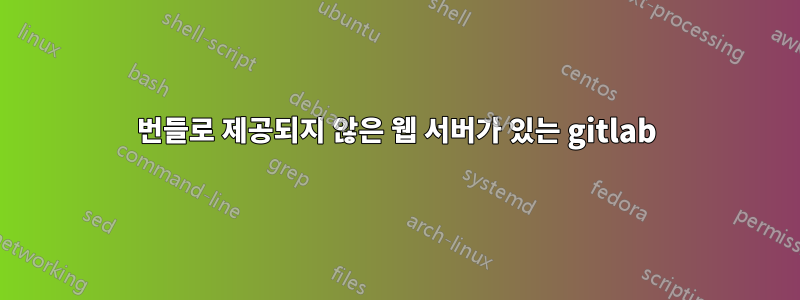
설치 후 여우 아이콘이 표시됩니다. 외부 링크만 재구성하는 것이 제안되었습니다.
팔로우됨GitLab 문서~의using-a-non-bundled-web-server
팔로우됨이 답변/etc/gitlab/gitlab.rb
추가된 부분 gitlab-apache24.conf의 일부를 변경 gitlab.com하려면/etc/apache2/sites-available
conf에서 도메인 이름을 변경하고 apache2를 다시 로드하면 아래 오류가 발생합니다.
systemctl status apache2.service
//folded some lines
apache2[25437]: AH00112: Warning: DocumentRoot [/home/git/gitlab/public] does not exist
apache2[25437]: AH00557: apache2: apr_sockaddr_info_get() failed for ecs1
apache2[25437]: AH00558: apache2: Could not reliably determine the server's fully qualified domain name, using 127.0.0.1. Set the 'ServerName' directive globally to suppress this message
apache2[25437]: (2)No such file or directory: AH02291: Cannot access directory '/var/log/httpd/logs/' for error log of vhost defined at /etc/apache2/sites-enabled/gitlab-apache24.conf:12
apache2[25437]: AH00014: Configuration check failed
apache2[25437]: Action 'configtest' failed.
apache2[25437]: The Apache error log may have more information.
systemd[1]: apache2.service: Control process exited, code=exited status=1
사실, /home/git/gitlab/public기계에는 없습니다 /var/log/httpd/logs/. 이 기계에 문제가 있습니까 Apache2?
또한 변경되었으며 /etc/hosts뒤에 컴퓨터 이름을 추가했지만 127.0.0.1 localhosts아무것도 변경되지 않았습니다.
도메인은 다른 컴퓨터에서나 ping컴퓨터를 통해 방문할 수 있습니다. 하지만 브라우저에는 Apache기본 페이지가 표시됩니다.
apache버전 2.4, 시스템 ubuntu 16.04 LTS은 gitlab-ce다음에서 설치됩니다.apt-install
업데이트:mkdir -p /var/log/httpd/logs/ mkdir -p /home/git/gitlab/public상태가 빨간색에서 흰색으로 바뀌고 나면 reload도메인에 표시되는 페이지는 여전히 Apache의 기본 페이지입니다.
비활성화된 기본 페이지그리고 효과가 있었어요!


