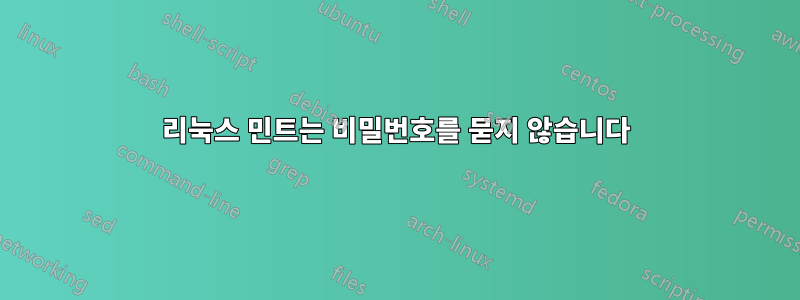
일반적으로 su 권한이 필요한 프로그램을 시작하거나 명령(터미널이 아닌)을 실행하려고 하면 비밀번호를 묻는 창이 나타납니다.
그러나 창이 표시되지 않아 su 권한(예: GParted)이 필요한 프로그램을 시작하거나 폴더에서 "루트로 열기"를 선택하는 등의 명령을 실행할 때마다 아무 일도 일어나지 않습니다. sudo gparted프로그램을 제대로 시작하려면 터미널에 다음과 같은 것을 입력해야 합니다 .
이 문제를 어떻게 해결하나요?
의 출력은 sudo cat /etc/sudoers다음과 같습니다
#
# This file MUST be edited with the 'visudo' command as root.
#
# Please consider adding local content in /etc/sudoers.d/ instead of
# directly modifying this file.
#
# See the man page for details on how to write a sudoers file.
#
Defaults env_reset
Defaults mail_badpass
Defaults secure_path="/usr/local/sbin:/usr/local/bin:/usr/sbin:/usr/bin:/sbin:/bin:/snap/bin"
# Host alias specification
# User alias specification
# Cmnd alias specification
# User privilege specification
root ALL=(ALL:ALL) ALL
# Members of the admin group may gain root privileges
%admin ALL=(ALL) ALL
# Allow members of group sudo to execute any command
%sudo ALL=(ALL:ALL) ALL
# See sudoers(5) for more information on "#include" directives:
#includedir /etc/sudoers.d


