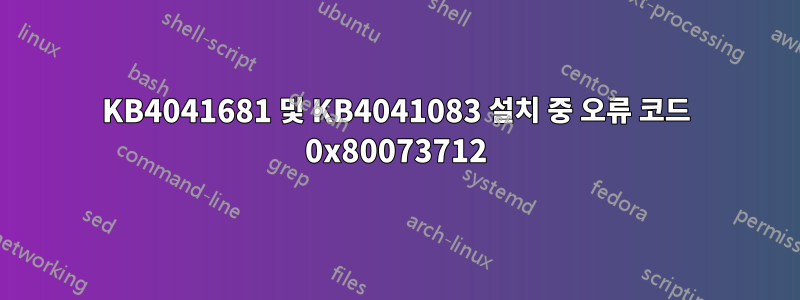
Orcale Virtual Box의 VM에서 실행되는 Windows 7 SP1 x86에서 오류가 발생합니다.
Windows 업데이트를 통해 KB4041681 및 KB4041083을 설치하는 동안 오류 코드 0x80073712가 발생합니다. 이 업데이트를 수동으로 설치하려고 시도했지만 찾을 수 있는 모든 것을 시도했지만 문제를 해결할 수 없습니다. Visual 2017 Build tools 또는 .NET 4.7을 설치하려고 할 때도 동일한 오류 코드가 나타납니다.
시스템 파일 검사기 실행 결과
c:\Windows\System32>sfc /scannow
Beginning system scan. This process will take some time.
Beginning verification phase of system scan.
Verification 100% complete.
Windows Resource Protection found corrupt files but was unable to fix some of them.
Details are included in the CBS.Log windir\Logs\CBS\CBS.log. For example
C:\Windows\Logs\CBS\CBS.log
다른 사람들도 오류와 CBS.log를 게시하여 비슷한 오류에 대한 도움을 받은 것 같습니다. 내 CBS.log의 잘린 버전을 여기에 업로드했습니다.https://1drv.ms/u/s!Ai9R9F0A3bajhycmT_DyVhzZA9Ww
로그에 손상된 것으로 반복되는 것으로 보이는 파일 4개가 있습니다.
cryptsvc.dll
cryptnet.dll
d3dcompiler_47.dll
wintrust.dll
다음은 파일 손상을 보고하는 CBS.log의 첫 번째 세부 항목입니다.
2017-10-11 13:04:49, Error CSI 00000430@2017/10/11:17:04:49.559 (F) d:\w7rtm\base\wcp\primitiveinstallers\fileinstaller.cpp(1482): Store corruption detected in function CFileInstaller::ChangeFileCompression expression: 0
MissingFileSystemResource on resource [109]"\winsxs\x86_microsoft-windows-cryptsvc-dll_31bf3856ad364e35_6.1.7601.23769_none_785f66471253418f\cryptsvc.dll"[gle=0x80004005]
2017-10-11 13:05:01, Error CSI 00000431@2017/10/11:17:05:01.406 (F) d:\w7rtm\base\wcp\primitiveinstallers\fileinstaller.cpp(1482): Store corruption detected in function CFileInstaller::ChangeFileCompression expression: 0
MissingFileSystemResource on resource [109]"\winsxs\x86_microsoft-windows-cryptnet-dll_31bf3856ad364e35_6.1.7601.23769_none_19790dfc7359acea\cryptnet.dll"[gle=0x80004005]
2017-10-11 13:05:13, Error CSI 00000432@2017/10/11:17:05:13.533 (F) d:\w7rtm\base\wcp\primitiveinstallers\fileinstaller.cpp(1482): Store corruption detected in function CFileInstaller::ChangeFileCompression expression: 0
MissingFileSystemResource on resource [122]"\winsxs\x86_microsoft-windows-directx-d3dcompiler_31bf3856ad364e35_6.1.7601.23796_none_eb8e769493af6438\d3dcompiler_47.dll"[gle=0x80004005]
2017-10-11 13:05:22, Error CSI 00000433@2017/10/11:17:05:22.867 (F) d:\w7rtm\base\wcp\primitiveinstallers\fileinstaller.cpp(1482): Store corruption detected in function CFileInstaller::ChangeFileCompression expression: 0
MissingFileSystemResource on resource [109]"\winsxs\x86_microsoft-windows-wintrust-dll_31bf3856ad364e35_6.1.7601.23769_none_f20e06a81194d8a9\wintrust.dll"[gle=0x80004005]
답변1
@magicandre1981에서 확인된코멘트그 cryptsvc.dll, cryptnet.dll&
wintrust.dll에서 온5월 롤업
인터넷 검색을 좀 했는데 x86_microsoft-windows-directx-d3dcompiler_31bf3856ad364e35_6.1.7601.23796_none_eb8e769493af6438\d3dcompiler_47.dll이것이 나를 다시 알려주었습니다.KB 4019990내가 좋은 사본을 추출할 수 있었던 곳 d3dcompiler_47.dll.
- 업데이트에서 파일 추출
나는 처음에 사용했다
expand windows6.1-kb4019264-x86_aaf785b1697982cfdbe4a39c1aabd727d510c6a7.msu -f* c:\temp\kb4019264
그 다음에
cd c:\temp\kb4019264
expand Windows6.1-KB4019264-x86.cab -F:* .\kb4019264\Windows6.1-KB4019264-x86
- 바꾸다
Windows6.1-KB4019264-x86에서 각 dll을 찾은 다음 C:\Windows\WinSxS의 올바른 위치에 복사했습니다. 각 파일에 대해
ㅏ. 폴더 및 파일의 소유자를 나로 설정
e.g. C:\Windows\winsxs\x86_microsoft-windows-cryptsvc-dll_31bf3856ad364e35_6.1.7601.23769_none_785f66471253418f
나에게는 폴더가 이미 거기에 있었고 파일이 전혀 없었습니다. 다른 사람들은 폴더가 완전히 없거나 폴더와 파일이 있지만 파일이 손상된 것을 볼 수 있을 것 같습니다. 자신을 폴더에 사용자로 추가하고 폴더 속성으로 이동한 후 보안 탭의 고급 버튼을 사용하여 폴더에 대한 모든 권한을 부여했습니다.
비. DLL의 올바른 복사본을 폴더에 복사했습니다.
씨. 일관성과 보안을 위해 방금 생성한 폴더와 새 파일의 소유자를 다시 NT SYSTEM\TrustedInstaller 사용자로 변경하고 폴더와 파일의 사용자로서 자신을 제거했습니다.
이제 위의 KB4041681 및 KB4041083을 포함하여 보류 중인 모든 Windows 업데이트를 성공적으로 설치하고 .NET Framework 4.7 및 VS 2017 빌드 도구를 설치할 수 있었습니다.


