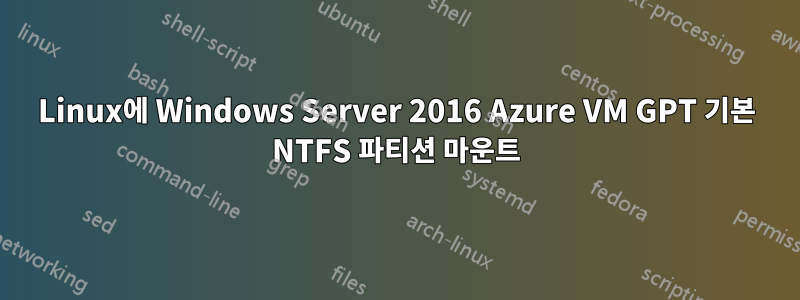
라이브 디스크의 스냅샷을 찍은 다음 해당 스냅샷을 Linux 상자에 연결한 Blob인 임시 Blob에 복사하여 생성된 Windows 데이터 디스크의 복사본인 Azure Blob(.vhd 디스크)이 있습니다. .
Windows에서 디스크는 SQLVMDATA1이라는 레이블이 붙은 200GB 파티션이 있는 기본 디스크이며 나머지는 할당되지 않습니다.
DISKPART> list disk
Disk ### Status Size Free Dyn Gpt
-------- ------------- ------- ------- --- ---
Disk 0 Online 127 GB 66 GB
Disk 1 Online 16 GB 0 B
Disk 3 Online 1022 GB 821 GB *
DISKPART> select disk 3
Disk 3 is now the selected disk.
DISKPART> list partition
Partition ### Type Size Offset
------------- ---------------- ------- -------
Partition 1 Reserved 128 MB 17 KB
Partition 2 Primary 200 GB 129 MB
Linux(CentOS Linux 릴리스 7.6.1810)에 연결하면 /dev/sdc(sdc1 scd2)로 나타납니다.
(parted) print
Model: Msft Virtual Disk (scsi)
Disk /dev/sdc: 1098GB
Sector size (logical/physical): 512B/4096B
Partition Table: gpt
Disk Flags:
Number Start End Size File system Name Flags
1 17.4kB 134MB 134MB Microsoft reserved partition msftres
2 135MB 1098GB 1098GB SQLVMStoragePool1
첫째, 이러한 파티션은 창에 나열된 파티션과 일치하지 않습니다.
파티션 2 보고서를 마운트하려는 시도
[root@rsa-oz1 boot]# mount -t ntfs-3g /dev/sdc2 /mnt/disk
NTFS signature is missing.
Failed to mount '/dev/sdc2': Invalid argument
The device '/dev/sdc2' doesn't seem to have a valid NTFS.
Maybe the wrong device is used? Or the whole disk instead of a
partition (e.g. /dev/sda, not /dev/sda1)? Or the other way around?
블키드 보고서
[root@rsa-oz1 boot]# blkid /dev/sdc
/dev/sdc: PTTYPE="gpt"
[root@rsa-oz1 boot]# blkid /dev/sdc1
/dev/sdc1: PARTLABEL="Microsoft reserved partition" PARTUUID="a82bce67-815b-11e9-a815-002248005d03"
[root@rsa-oz1 boot]# blkid /dev/sdc2
/dev/sdc2: PARTLABEL="SQLVMStoragePool1" PARTUUID="a82bce68-815b-11e9-a815-002248005d03"
Windows가 /dev/sdc2를 하위 파티셔닝하고 있다고 가정합니다. 질문은 Linux에 어떻게 마운트합니까?


