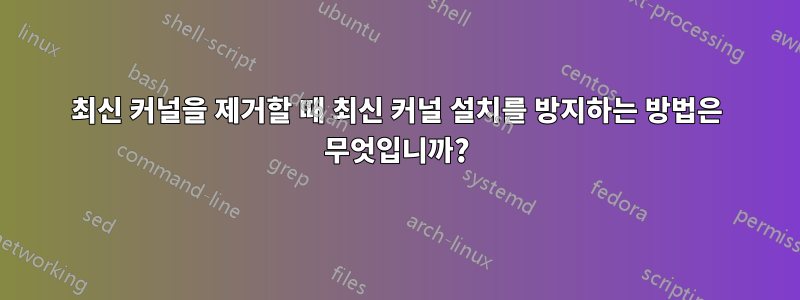
Ubuntu에서는 하나의 새 커널( )에 문제가 있어 하나의 이전 커널( ) 4.18.0-20을 재부팅했습니다 .4.18.0-15
이제 혼란을 방지하기 위해 새 커널을 제거하고 싶습니다. 하지만 이렇게 하면 apt훨씬 더 최신 커널을 설치하게 됩니다.
apt -s remove linux-image-4.18.0-20-generic
NOTE: This is only a simulation!
apt needs root privileges for real execution.
Keep also in mind that locking is deactivated,
so don't depend on the relevance to the real current situation!
Reading package lists... Done
Building dependency tree
Reading state information... Done
The following additional packages will be installed:
linux-generic-hwe-18.04 linux-headers-4.18.0-21
linux-headers-4.18.0-21-generic linux-headers-generic-hwe-18.04
linux-image-4.18.0-21-generic linux-image-generic-hwe-18.04
linux-modules-4.18.0-21-generic linux-modules-extra-4.18.0-21-generic
The following packages will be REMOVED:
linux-image-4.18.0-20-generic linux-modules-extra-4.18.0-20-generic
The following NEW packages will be installed:
linux-headers-4.18.0-21 linux-headers-4.18.0-21-generic linux-image-4.18.0-21-generic
linux-modules-4.18.0-21-generic linux-modules-extra-4.18.0-21-generic
The following packages will be upgraded:
linux-generic-hwe-18.04 linux-headers-generic-hwe-18.04 linux-image-generic-hwe-18.04
따라서 .dll 파일을 제거하면서 apt커널을 설치하고 싶습니다 .4.18.0-214.18.0-20
내가 원하는 것이 아니라는 것을 어떻게 설명할 수 있을까요?
답변1
문제는 다음에서 비롯됩니다.linux-image-generic-hwe-18.04 패키지
혼란을 가져오는 것은 바로 이것이다.
해결책: 제거하고 linux-image-generic대신 설치하십시오.
sudo apt install linux-image-4.18.0-20-generic
sudo apt remove linux-image-generic-hwe-18.04
linux-headers*필요한 경우 패키지 에도 동일한 작업을 수행합니다 .
커널을 특정 커널로 설정하려면 다음과 같이 수동으로 설치할 수 있습니다.
sudo apt install linux-image-generic
sudo apt remove linux-image-generic-hwe-18.04


