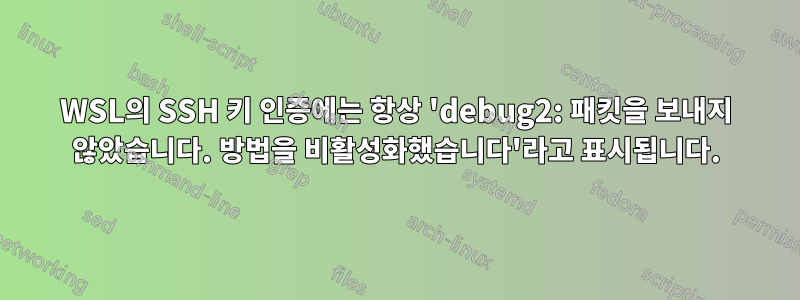
/etc/ssh/sshd_config다음과 같습니다:Pastebin.ubuntu.com 링크. 승인된 키, 공개 키 인증 및 청취 주소의 주석 처리를 제거한 것을 제외하면 기본값입니다.
그런 다음 해당 파일이 거기 있고 올바른지 ssh-copy-id -i ~/.ssh/id_ed25519 user@host확인 했습니다 . 그런 다음 키로 authorized_keys다시 시작했습니다 . 그 후 연결을 시도할 때 항상 다음이 표시됩니다.sshd--full-restart
debug1: Authentications that can continue: publickey,password
debug3: start over, passed a different list publickey,password
debug3: preferred gssapi-keyex,gssapi-with-mic,publickey,keyboard-interactive,password
debug3: authmethod_lookup publickey
debug3: remaining preferred: keyboard-interactive,password
debug3: authmethod_is_enabled publickey
debug1: Next authentication method: publickey
debug1: Offering public key: ED25519 SHA256:Te7bTBJr1zQqeagqlCYl6Vsc19UF1qc67dSRRfBJ6J0 /home/jus/.ssh/id_ed25519
debug3: send_pubkey_test
debug3: send packet: type 50
debug2: we sent a publickey packet, wait for reply
debug3: receive packet: type 51
debug1: Authentications that can continue: publickey,password
debug1: Trying private key: /home/jus/.ssh/id_rsa
debug3: no such identity: /home/jus/.ssh/id_rsa: No such file or directory
debug1: Trying private key: /home/jus/.ssh/id_dsa
debug3: no such identity: /home/jus/.ssh/id_dsa: No such file or directory
debug1: Trying private key: /home/jus/.ssh/id_ecdsa
debug3: no such identity: /home/jus/.ssh/id_ecdsa: No such file or directory
debug2: we did not send a packet, disable method
debug3: authmethod_lookup password
debug3: remaining preferred: ,password
debug3: authmethod_is_enabled password
debug1: Next authentication method: password
[email protected]'s password:
비밀번호 인증을 비활성화하면 바로 권한이 거부됩니다. 그리고 키에 대한 암호를 입력하라는 요청을 받은 적이 없습니다.
테스트하기 위해 가상 머신(Xubuntu)에서 sshd에 대해 정확히 동일한 단계를 수행했으며 모두 제대로 작동했습니다. 동일한 키를 사용했고 WSL SSH 클라이언트에서 정상적으로 연결할 수 있습니다.


