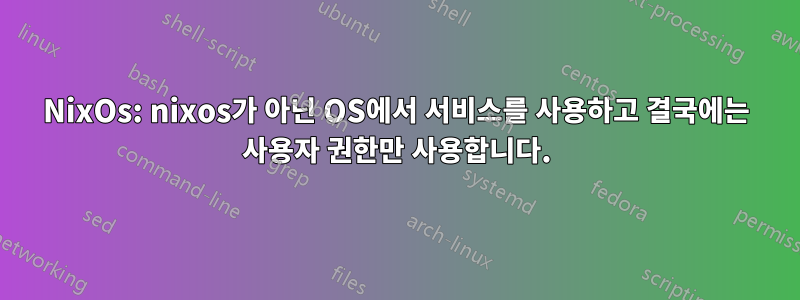
Nix가 아닌 OS의 모듈과 같이 설명된 서비스를 실행하는 방법을 알고 싶습니다. 예를 들어 다음 파일이 있다고 가정해 보겠습니다.
{config, pkgs, ... }:
{
systemd.user.services.mytestservice = {
description = "Mytestservice";
script = "while true; do echo 'YES'; sleep 1; done";
wantedBy = [ "default.target" ];
};
}
(또는 결국 사용자 없이: systemd.services.mytestservice =)
루트가 아닌 사용자가 nixos가 아닌 OS에서 어떻게 컴파일하고 실행할 수 있습니까?
답변1
clever감사의 말: 모든 설명 에 감사드립니다 !
먼저 다음 위치에 구성 파일을 작성해 보겠습니다 myconfiguration.nix.
{config, pkgs, ... }:
{
# You can actually remove the user, and still use it
# as a user if you link it in ~/.config/systemd/user/
# (do not forget to remove the `user` it in anything.nix
# as well)
systemd.user.services.mytestservice = {
description = "Mytestservice";
script = "while true; do echo 'YES'; sleep 1; done";
# Or:
# serviceConfig = {
# ExecStart = "${pkgs.bash}/bin/bash -c \"while true; do echo 'YES'; sleep 1; done\"";
# };
wantedBy = [ "default.target" ];
};
}
그러면 다음과 같은 여러 가지 작업을 수행할 수 있습니다.
- 그것을 컴파일하다
- 설치하다
컴파일만 하려면 다음을 수행할 수 있습니다.
nix-build '<nixpkgs/nixos>' -I nixos-config=myconfiguration.nix -A 'config.systemd.user.units."mytestservice.service".unit'
아이디어는 이것이 default.nix폴더에 있는 파일을 로드한다는 것입니다 /your/nixpkgs/copy/nixos/( 경로를 얻기 위해 : 와 같은 여러 "하위 키"가 포함된 nixpkgs변수를 확인합니다 ). 이는 온라인에서 사용할 수 있습니다.NIX_PATHNIX_PATH=nixpkgs=/your/nixpkgs/copy/:othervar=thepath여기. 이 파일에는 환경 변수 에 nixos-config 항목을 추가하는 데 <nixos-config>사용되는 가 필요합니다 . 그런 다음 가 없으면 전체 nixos를 빌드하려고 시도하므로 이 서비스 단위만 원한다고 지정합니다.-INIX_PATH-A
mytestservice.service그러면 다음과 같은 파일이 생성됩니다 .
$ cat result/mytestservice.service
[Unit]
Description=Mytestservice
[Service]
Environment="LOCALE_ARCHIVE=/nix/store/zzhablipzgpv8mvlcvagqjnham6lr944-glibc-locales-2.27/lib/locale/locale-archive"
Environment="PATH=/nix/store/bv1lw6a2kw0mn2y3lxhi43180idx6sp9-coreutils-8.31/bin:/nix/store/s1n4vl1f3in3nacalrc3xam0vyzpsfvs-findutils-4.6.0/bin:/nix/store/7d9bi31h40hky30f5scqx7r6wn311ain-gnugrep-3.3/bin:/nix/store/qg4qbkbca7qapfzpa8p991yjf944fc3w-gnused-4.7/bin:/nix/store/6bvd29jny80ka8df9prr5hrl5yz7d98k-systemd-239.20190219/bin:/nix/store/bv1lw6a2kw0mn2y3lxhi43180idx6sp9-coreutils-8.31/sbin:/nix/store/s1n4vl1f3in3nacalrc3xam0vyzpsfvs-findutils-4.6.0/sbin:/nix/store/7d9bi31h40hky30f5scqx7r6wn311ain-gnugrep-3.3/sbin:/nix/store/qg4qbkbca7qapfzpa8p991yjf944fc3w-gnused-4.7/sbin:/nix/store/6bvd29jny80ka8df9prr5hrl5yz7d98k-systemd-239.20190219/sbin"
Environment="TZDIR=/nix/store/20wmykp8fj2izxdj8lic8ggcfpdid5ka-tzdata-2019a/share/zoneinfo"
ExecStart=/nix/store/1f0wk7l4p7xv257dci8xxqz1k8nai9va-unit-script-mytestservice-start
이제 호출할 수 있으려면 설치해야 합니다.
nix-env -f '<nixpkgs/nixos>' -I nixos-config=myconfiguration.nix -iA 'config.systemd.user.units."mytestservice.service".unit'
그러면 mytestservice.service가 에 연결됩니다 ~/.nix-profile/mytestservice.service. 그러나 systemctl은 그것이 에 있을 것으로 예상 ~/.config/systemd/user/하므로 연결합니다.
ln -s ~/.nix-profile/mytestservice.service ~/.config/systemd/user/
그런 다음 데몬을 다시 로드해야 하며 이를 사용해 볼 수 있습니다.
systemctl --user daemon-reload
systemctl --user start mytestservice.service
그러나 빌드/설치 명령은 입력하기가 복잡하고 길기 때문에 anything.nix모든 것을 빌드하는 파일을 만들 수 있습니다.
let
eval = import <nixpkgs/nixos> {
configuration = ./myconfiguration.nix;
};
pkgs = import <nixpkgs>{};
in pkgs.buildEnv {
name = "things";
paths = [
eval.config.systemd.user.units."mytestservice.service".unit
];
}
이제 다음을 사용하여 컴파일할 수 있습니다.
nix-build anything.nix
그리고 설치
nix-env -f anything.nix -i things
다음과 같은 방법을 사용하여 다른 방법으로 처음 설치한 파일을 제거해야 할 수도 있습니다.
nix-env --query
nix-env --uninstall unit-mytestservice.service
마지막으로 두 코드 모두 이 방법으로 사용할 수 있는 것 같습니다. : systemd.servicesDsystemd.services.users


