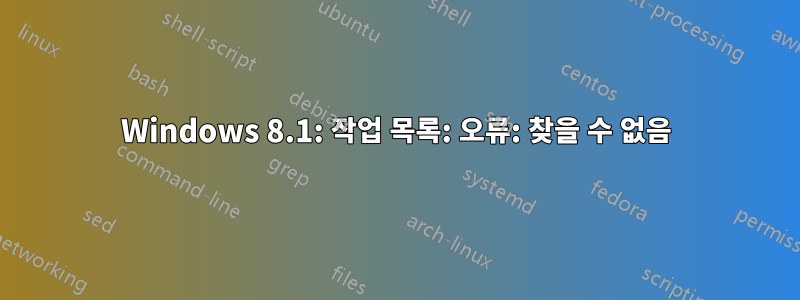
을 실행하면 tasklist이 오류가 발생합니다.
>tasklist
ERROR: Not found
>where tasklist
C:\Windows\System32\tasklist.exe
>tasklist /?
TASKLIST [/S system [/U username [/P [password]]]]
[/M [module] | /SVC | /V] [/FI filter] [/FO format] [/NH]
...
>taskkill
ERROR: Invalid syntax. Neither /FI nor /PID nor /IM were specified.
Type "TASKKILL /?" for usage.
관리자 권한 관리자 셸에서 실행해도 tasklist동일한 오류가 발생합니다.
나는 이것을 찾았지만 그들이 전체 시스템을 다시 설치했기 때문에 결정적이지 못했습니다. 이는 과잉처럼 보입니다.
분명히 이에 의존하는 Heroku CLI를 사용하려면 이 명령을 작동시켜야 합니다.
ServerFault에서 질문을 발견하고 관리자 셸에서 다음을 시도했습니다.
C:\Users\Chloe>winmgmt /salvagerepository
WMI repository salvage failed
Error code: 0x8007007E
C:\Users\Chloe>winmgmt /verifyrepository
WMI repository verification failed
Error code: 0x8007007E
C:\Users\Chloe>winmgmt /resetrepository
WMI repository reset failed
Error code: 0x8007007E
위의 경우 Console2를 사용하고있었습니다. 바닐라 관리자 명령 프롬프트를 실행할 때의 출력입니다.
C:\windows\system32>tasklist
ERROR: Not found
C:\windows\system32>Winmgmt /verifyrepository
WMI repository verification failed
Error code: 0x80041002
Facility: WMI
Description: Not found
C:\windows\system32>Winmgmt /salvagerepository
WMI repository verification failed
Error code: 0x80041002
Facility: WMI
Description: Not found
C:\windows\system32>Winmgmt /resetrepository
WMI repository reset failed
Error code: 0x8007041B
Facility: Win32
Description: A stop control has been sent to a service that other running services are dependent on.
멈추고 winmgmt확인하면 OK라고 뜨는데, 다시 확인하면 오류가 뜹니다.
C:\Windows\System32\wbem>net stop winmgmt
The Windows Management Instrumentation service is stopping.
The Windows Management Instrumentation service was stopped successfully.
C:\Windows\System32\wbem>winmgmt /verifyrepository
WMI repository is consistent
C:\Windows\System32\wbem>winmgmt /verifyrepository
WMI repository verification failed
Error code: 0x80041002
Facility: WMI
Description: Not found
답변1
이걸로 해결했어요
cd \windows\system32\wbem
net stop winmgmt
rename Repository Repository.old
net start winmgmt
tasklist # long pause as it rebuilds
일부 응용 프로그램은 자동으로 다시 빌드되지 않은 항목을 설치했을 수 있습니다. 이를 얻으려면 다음을 실행하십시오.
for /f %s in ('dir /b *.mof *.mfl') do mofcomp %s
참조:https://katyscode.wordpress.com/2007/02/03/tutorial-how-to-fix-wmi-corruption/


