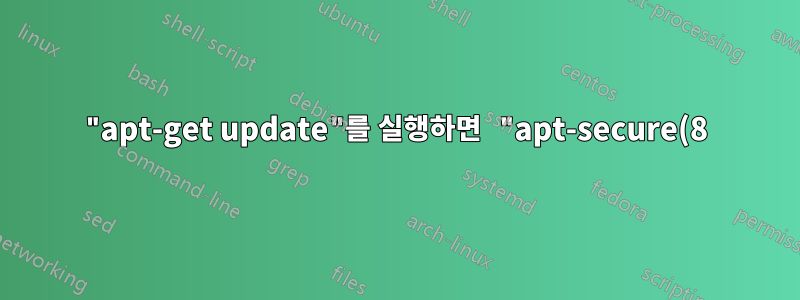%22%20%EC%98%A4%EB%A5%98%EA%B0%80%20%EB%B0%98%ED%99%98%EB%90%A9%EB%8B%88%EB%8B%A4..png)
Ubuntu 게임 팩이 있고 사용하려고 하는데 sudo apt-get update오류가 다시 발생합니다.
W: https://download.01.org/gfx/ubuntu/16.04/main/dists/xenial/InRelease: Signature by key 09D6EF97BFB38E916EF060E756A3DEF863961D39 uses weak digest algorithm (SHA1)
W: GPG error: http://deb.playonlinux.com trusty InRelease: The following signatures couldn't be verified because the public key is not available: NO_PUBKEY 73F0D6E88E3D6C3A
W: The repository 'http://deb.playonlinux.com trusty InRelease' is not signed.
N: Data from such a repository can't be authenticated and is therefore potentially dangerous to use.
N: See apt-secure(8) manpage for repository creation and user configuration details.
W: GPG error: http://download.opensuse.org/repositories/home:/strycore/xUbuntu_16.04 ./ Release: The following signatures were invalid: KEYEXPIRED 1484261108
W: The repository 'http://download.opensuse.org/repositories/home:/strycore/xUbuntu_16.04 ./ Release' is not signed.
N: Data from such a repository can't be authenticated and is therefore potentially dangerous to use.
N: See apt-secure(8) manpage for repository creation and user configuration details.
이 문제를 어떻게 해결할 수 있나요?
답변1
모두 그런 문제가 있습니다. (나도 있습니다) - Intel은 올바른 키를 만드는 데 게으르다 - 걱정하지 마십시오
명령을 실행합니다:
wget -q "http://deb.playonlinux.com/public.gpg" -O - | sudo apt-key add -sudo wget http://deb.playonlinux.com/playonlinux_trusty.list -O /etc/apt/sources.list.d/playonlinux.listsudo sh -c "echo 'deb http://download.opensuse.org/repositories/home:/strycore/xUbuntu_16.04/ /' > /etc/apt/sources.list.d/lutris.list"wget -nv https://download.opensuse.org/repositories/home:strycore/xUbuntu_16.04/Release.key -O Release.keysudo apt-key add - < Release.keysudo apt-get update
답변2
제거 sources.list하고 디렉토리 index.html에/etc/apt
cp /etc/apt/preferences.d/index.html /tmp
rm -rf /etc/apt/preferences.d/index.html
cp /etc/apt/sources.list /tmp
rm -rf sources.list
그런 다음 재부팅
답변3
GUI 업데이트로 이동하여 모든 "다른 소프트웨어"를 '클릭 취소'하세요. 캐시 새로 고침은 이제 잘 작동할 것이며 'sudo apt update'도 작동할 것입니다.


